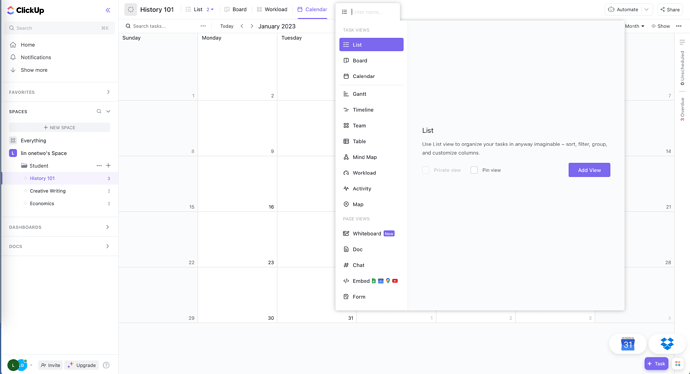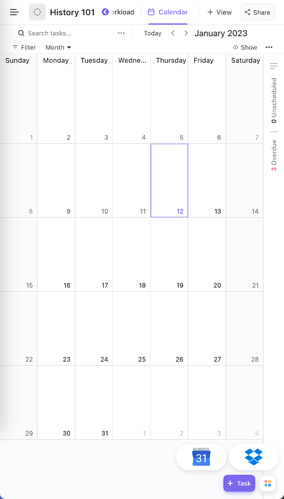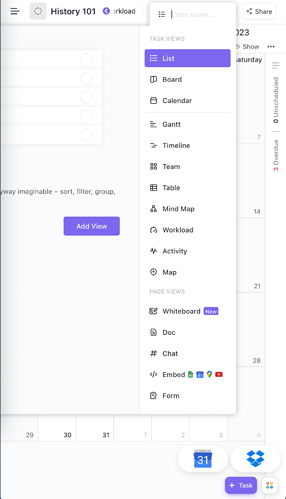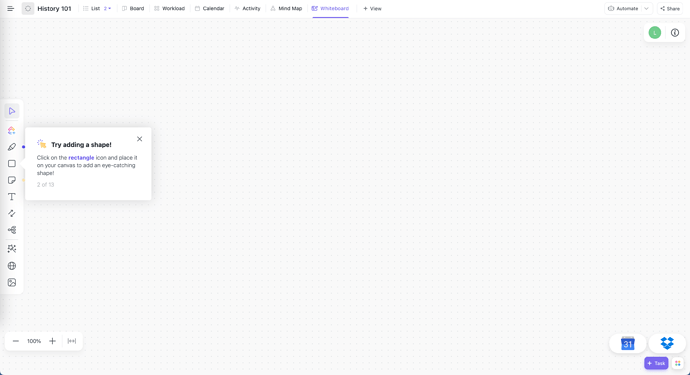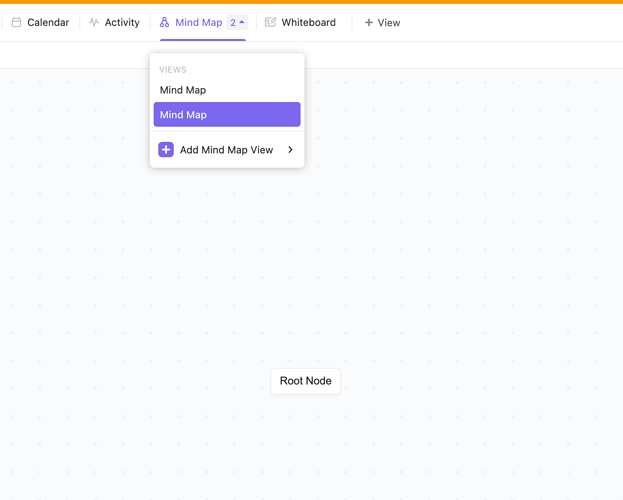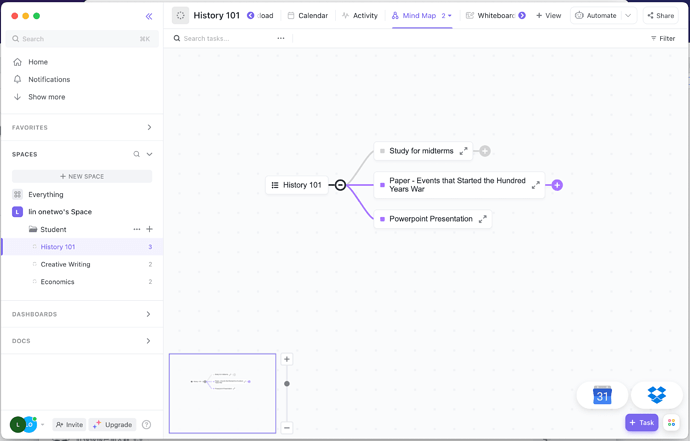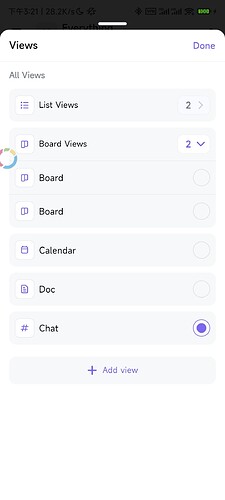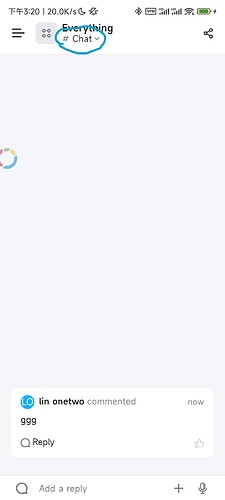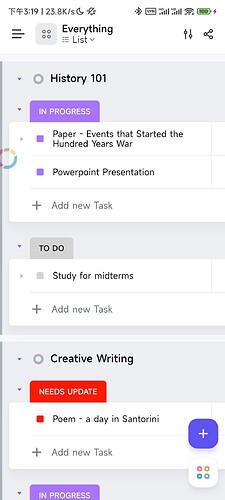I’m thinking this when writing Feat/button default layout by linonetwo · Pull Request #7197 · Jermolene/TiddlyWiki5 · GitHub
New apps like AFFiNE and AnyType have multiple layouts, each of them will have a completely different “layout” and functionality.
I’m experiment this with:
And I found a fullscreen calendar layout is very convenient for me. Maybe a fullscreen things3 or routing like task management layout will fit my use too. And tiddlywiki will be the unified data source for all of them.