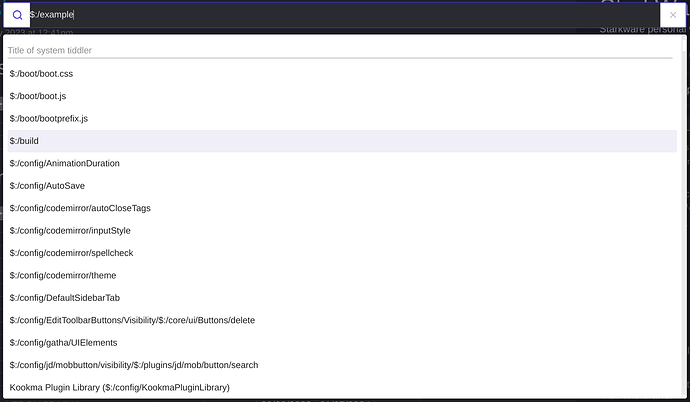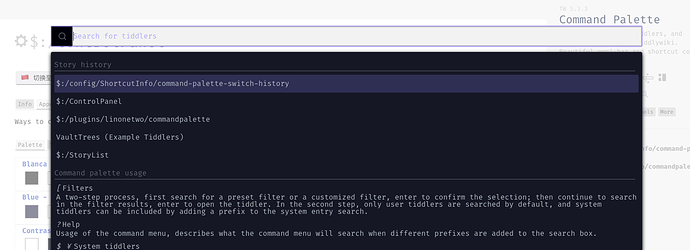I figured out a hack-y solution that let me use the plugin, which was to modify this line
t.context.noNavigate || ($tw.wiki.setText("$:/layout", "text", void 0, "", { suppressTimestamp: !0 }), this.dispatchEvent({ type: "tm-navigate", navigateTo: e, navigateFromNode: this })),
to add the name of my preferred layout
t.context.noNavigate || ($tw.wiki.setText("$:/layout", "text", void 0, "$:/LAYOUT TIDDLER NAME", { suppressTimestamp: !0 }), this.dispatchEvent({ type: "tm-navigate", navigateTo: e, navigateFromNode: this })),
Which let me do enough testing in my main wiki to realize how much I missed the custom filter steps I’d added to @Souk21’s original to customize the order in which it returns results. Specifically, I’d added @clsturgeon’s rsort operator, so my search steps looked something like this:
{
"steps": [
{"filter": "[<query>!has[title]]", "queryTransformFilter": "", "hint": "missing"},
{"filter": "[<query>has[title]]", "queryTransformFilter": "", "hint": "tiddler"},
{"filter": "[!is[system]search:title<query>rsort<query>]", "queryTransformFilter": "", "hint": "in title"},
{"filter": "[all[system]search:title<query>rsort<query>]", "queryTransformFilter": "", "hint": "in title (system)"},
{"filter": "[all[shadows]search:title<query>rsort<query>]", "queryTransformFilter": "", "hint": "in title (shadow)"},
{"filter": "[!is[system]search:text<query>]", "queryTransformFilter": "", "hint": "text"},
{"filter": "[all[system]search:text<query>]", "queryTransformFilter": "", "hint": "text (system)"},
{"filter": "[all[shadows]search:text<query>]", "queryTransformFilter": "", "hint": "text (shadow)"}
]
}
I’d gotten used to getting the most relevant results at the top, and I’m not sure I can handle going back to alphabetical sort.  Disappointing, because your command palette is so much faster! But if it doesn’t have the features that the original did, and I can’t easily modify it with pure TW syntax, I think I’ll have to stick with the original.
Disappointing, because your command palette is so much faster! But if it doesn’t have the features that the original did, and I can’t easily modify it with pure TW syntax, I think I’ll have to stick with the original.

 I know you use a lot of alternate layouts in the same wiki, but I’d imagine many other users (me included!) have one preferred layout and want to stick with it. It’s jarring and time-consuming to have to switch layouts every time I navigate to a different tiddler.
I know you use a lot of alternate layouts in the same wiki, but I’d imagine many other users (me included!) have one preferred layout and want to stick with it. It’s jarring and time-consuming to have to switch layouts every time I navigate to a different tiddler. Disappointing, because your command palette is so much faster! But if it doesn’t have the features that the original did, and I can’t easily modify it with pure TW syntax, I think I’ll have to stick with the original.
Disappointing, because your command palette is so much faster! But if it doesn’t have the features that the original did, and I can’t easily modify it with pure TW syntax, I think I’ll have to stick with the original.