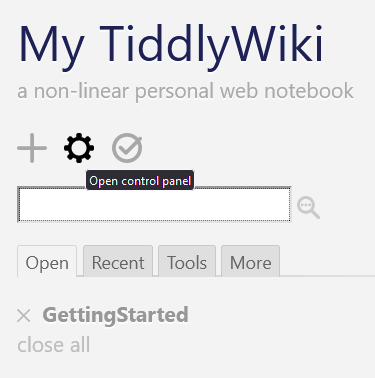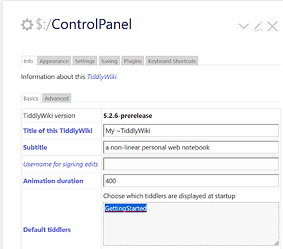If you go in the control panel, there is a section called “Default tiddlers”. There, you can write the name of the tiddlers that will be displayed whenever you restart your wiki or when you use the “home” button.
You can also use filters, as illustrated with the button “retain story ordering” :
This way, when restarted the tiddlers that were open the last time will still be in the story. Neat, isn’t it ? There is a lot of possibility here, and I wanted to use this post to see what others are doing with this. Here are some I find useful :
Quickly pin tiddlers to the story
Create a button that toggle the tag “pinned” to a tiddler, then use this filter :
[tag[pinned]]
Display tiddlers on certain days only
[<now DDD>match[Saturday]tagging[]]
Will display tiddlers tagged Saturday on Saturday. See my other post for more examples.
Display a tiddler if your wiki is local
[tag[local]]:filter[{$:/info/url/protocol}match[file:]]
or
[{$:/info/url/protocol}match[file:]then[local]tagging[]]
Will list tiddlers tagged with local if your wiki is local. This is useful if you share your wiki on github page for example.
Display a pseudo random tiddler in the story
[tag[WritingPrompts]]:filter[<length>multiply<now XXX>divide[999]compare:integer<index>]
Will pick a pseudo random (time based, up to 999) tiddler tagged with WritingPrompts. Useful for writing or to give random tips to visitor (thanks to @linonetwo for this idea !)
This filter will override previous filters so you need to use it in first position. If anyone know a better way to do that please feel free to edit this post!
So, do you use filters for your default tiddlers ?
Share your own !
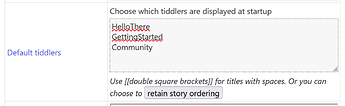
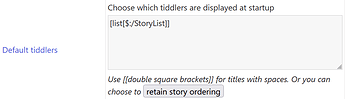
 Sounds useful for ui related stuff !
Sounds useful for ui related stuff !