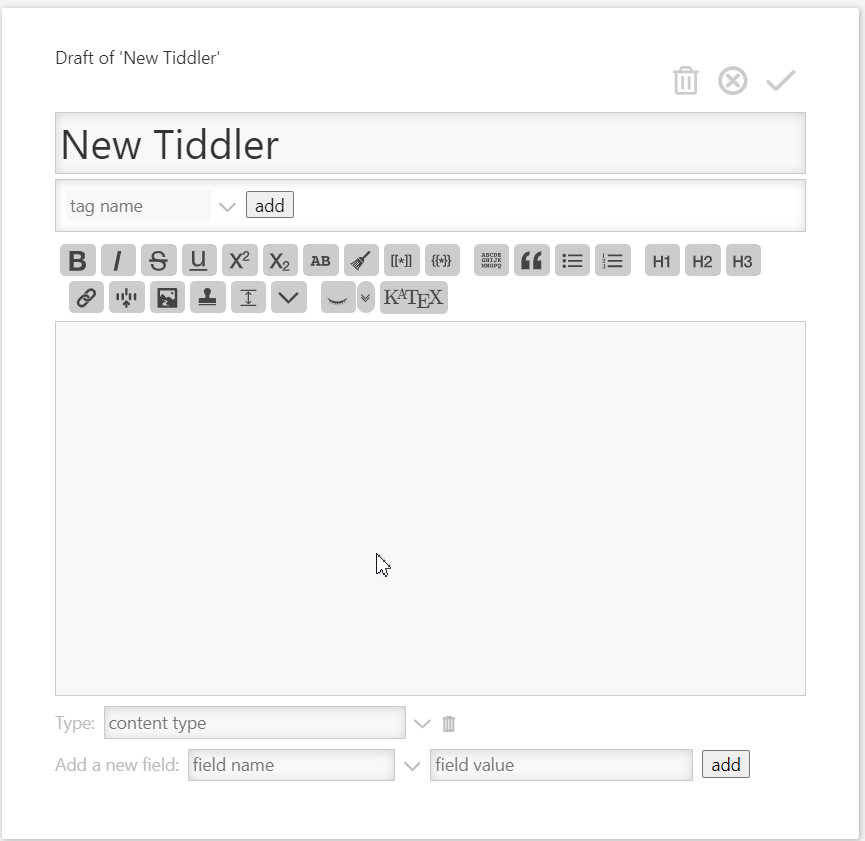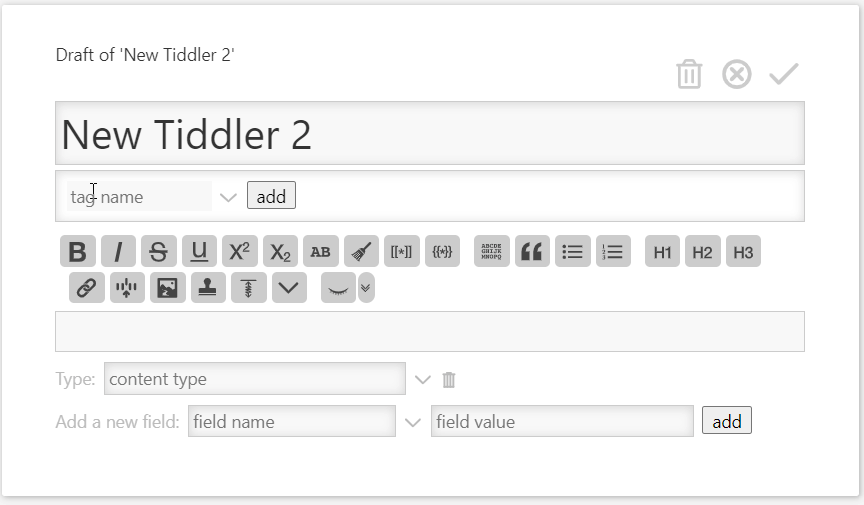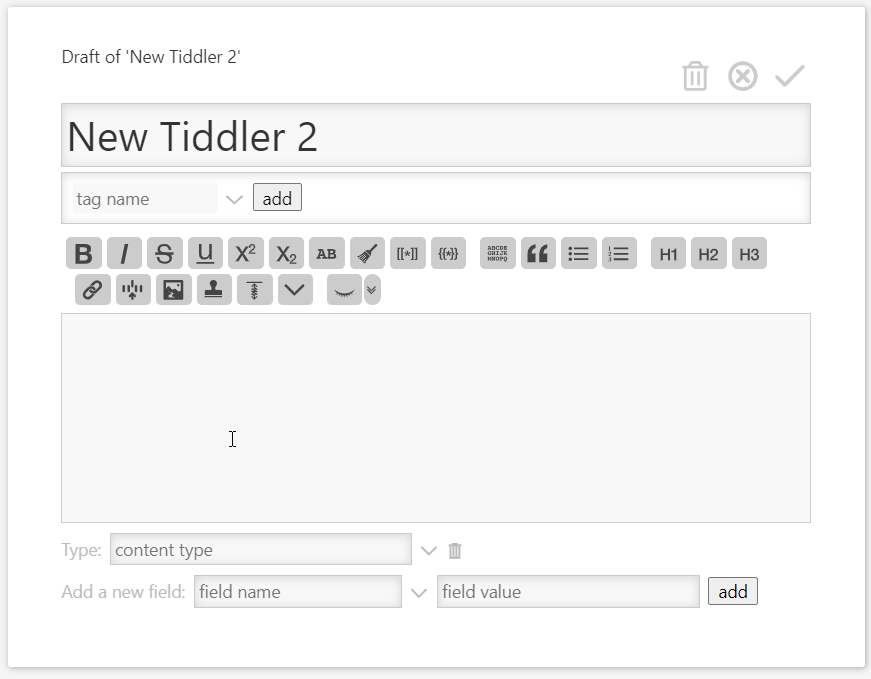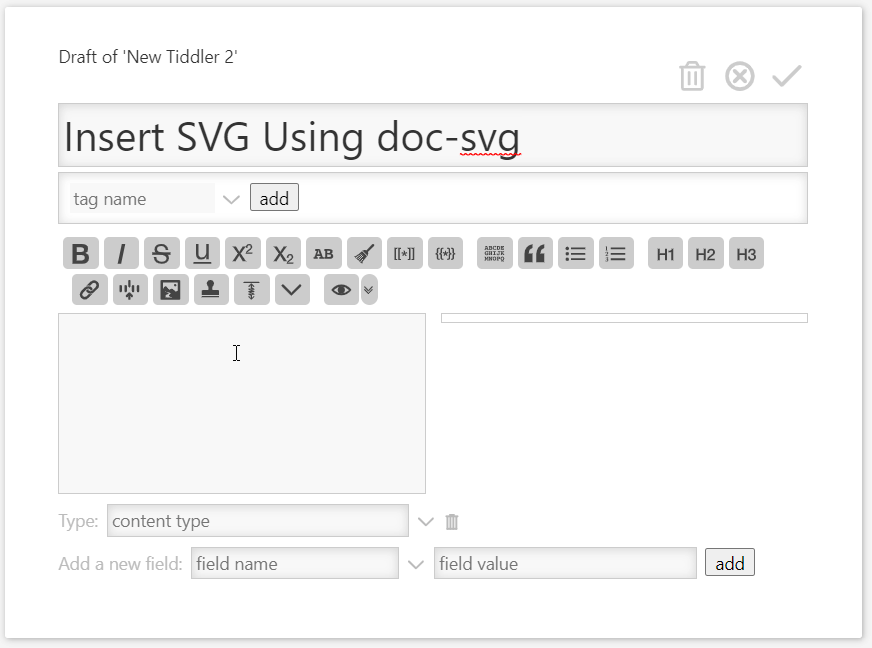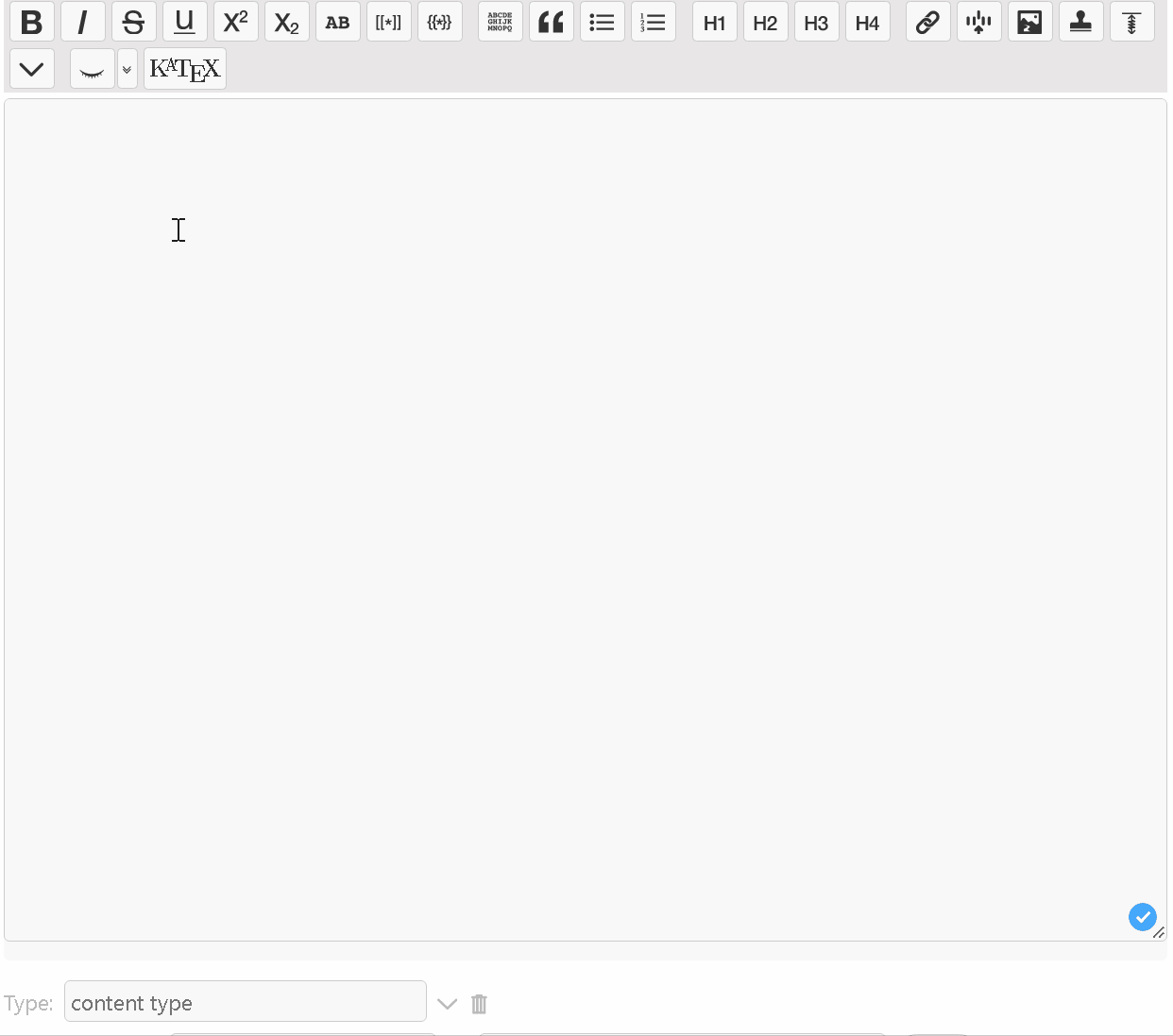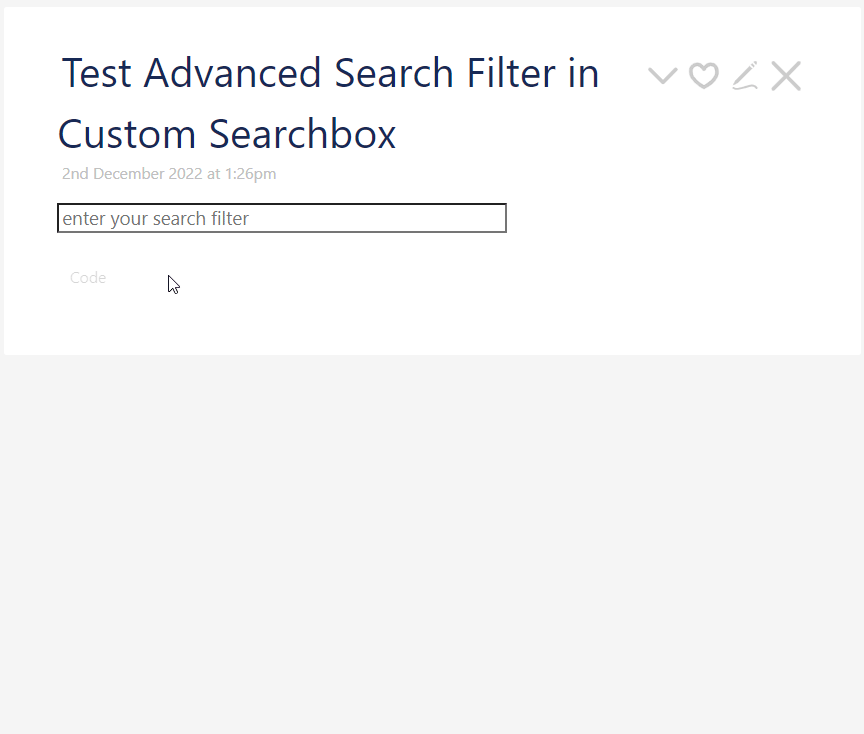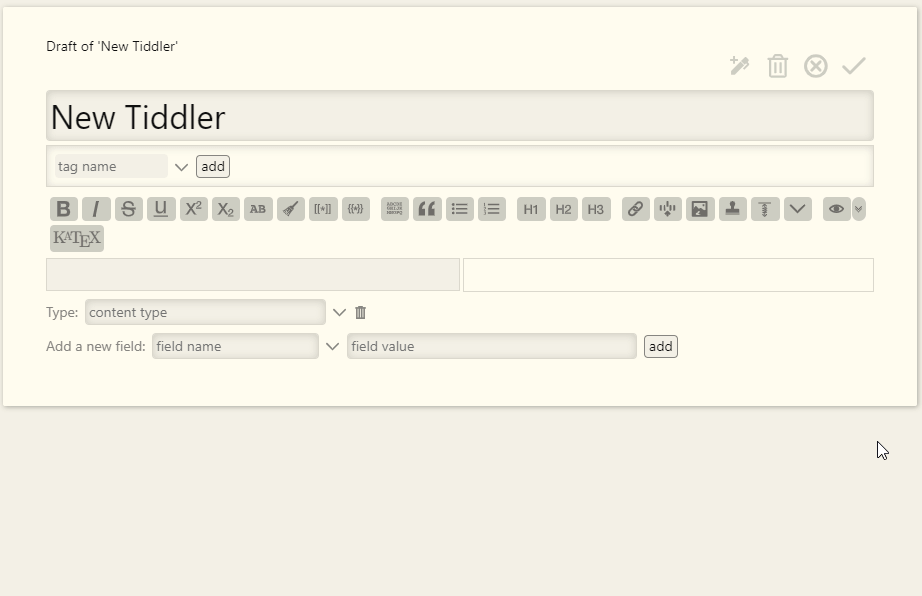AutoComplete as an essential TiddlyWiki plugin can save you alot when you take note or when you develop a script. It also helps newcomers to get onboard with less pain.
Here I have collected community developed triggers. The collection can help you to develop your own, of find triggers meet your requirement.
snippet.json (1.2 KB)
advanced-filter-search-autocomplete.json (883 Bytes)
ctags-autocomplete.json (958 Bytes)
doc-svg-utility-autocomplete.json (589 Bytes)
Favorites_Folder_Exported_AutoComplete.json (15.7 KB)
shiraz-macros-autocomplete.json (2.6 KB)
color-from-palette.json (640 Bytes)
color-name-from-palette.json (619 Bytes)
insert-char.json (486 Bytes)
insert-class.json (741 Bytes)
time-code.json (1.7 KB)
transclude-ui-button.json (544 Bytes)
Trigger_ShortcutsHelp.json (640 Bytes)
TonyM-autocomplete-triggers.json (5.0 KB)
Zheng_Refnotes.json (2.1 KB)
Please help
This is a wiki post! Edit it and add other useful triggers you find in the forum, and you have developed.
NOTE: Most of above triggers with demo and code are collected from : Auto Complete plugin 1.0.15 - Complete tiddlers, fields and your dreams - Plugins - Talk TW (tiddlywiki.org). See below posts.