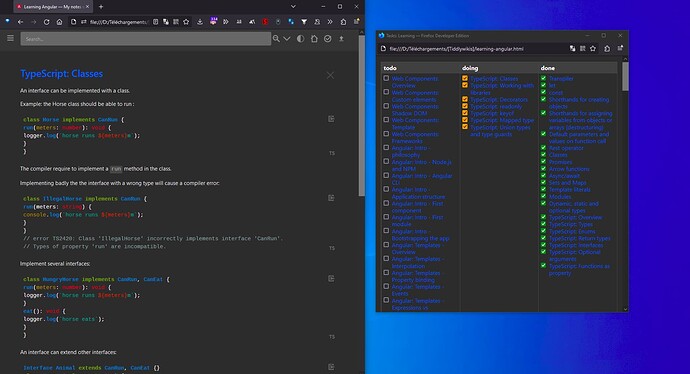Sunchaesk,
Great to hear you’re using TW for your university work!
If what you’ve made so far is a tiddler for each subject, I would encourage you to think of each such tiddler as a structured “home base” that works like an index for all of the detailed tiddlers you’ll make within that subject area. Use the “new here” (Create a new tiddler tagged with this one) button as a quick way to begin taking notes under that subject area.
I would invite you to think a bit more about the specific structure of the subject-matter you’re studying. Different plugins, and different organizational tricks, may be useful for different subjects. For example, there are equation-writing plugins (KaTex), bibliographic plugins (bibtex from the official plugin library, plus RefNotes, even music plugins, mapping plugins…
For my academic context – philosophy – I found it helpful to use freelinks (in official plugin library). Freelinks allows virtual links to appear whenever certain strings appear in your notes, such as the names of key people or key terms. Each time I discover a new technical concept, I make a definition tiddler for it; similarly with important authors/people. Then, when I paste in an excerpt from some external resource (or if I’m just typing notes quickly), the links are just automatically THERE. I even use tobibeer’s preview plugin, which makes any linked tiddler preview on mouse-hover, so it’s great for quick reality-checks on whether the technical terms are properly understood. Eventually, you may want to convert the freelinks to regular links (as the wiki gets large). But that plugin can help you get up and running with recognizing connections, as the project is growing.
All definitions are easily gathered in a glossary tiddler for review (perhaps different glossaries for different subject matter, if you need to review different subjects separately). Here’s my glossary tiddler (pretty heavily customized, but gives a sense of what’s possible).
I’d encourage you to start with liberal use of tags, and then use Shiraz and Node Explorer so that any tag automatically gives you easy access to its details. Customize what the Node Explorer looks like until it meets your needs. Over time you’ll notice that some things work better with fields than tags. When that happens, just use Tiddler Commander to find tiddlers with a certain tag (or meeting any other filter condition), and convert them to tiddlers with the needed field value.
See also this thread: The FUN and EFFICIENT Note-taking System
Best of luck, and come back with more questions as you’re setting up!
-Springer