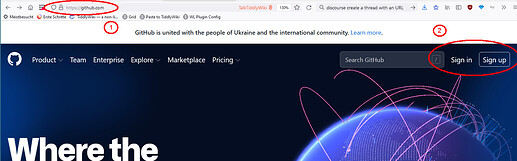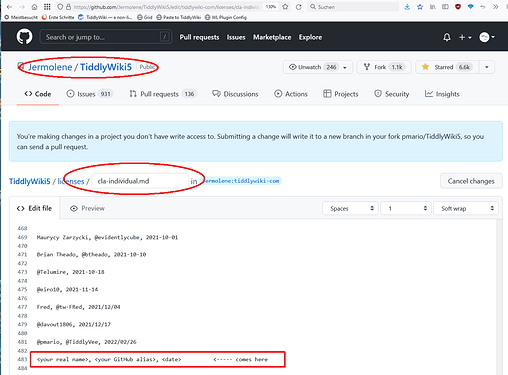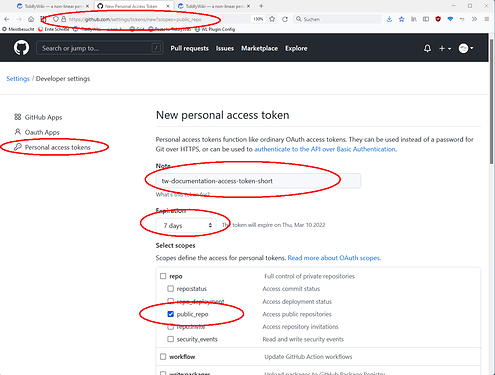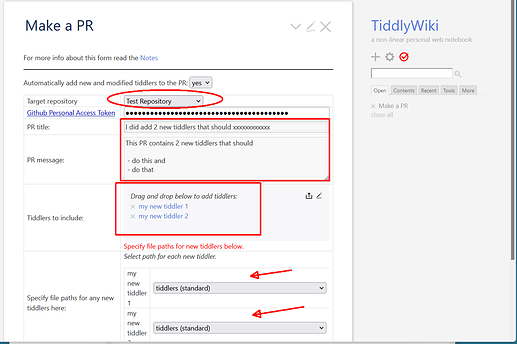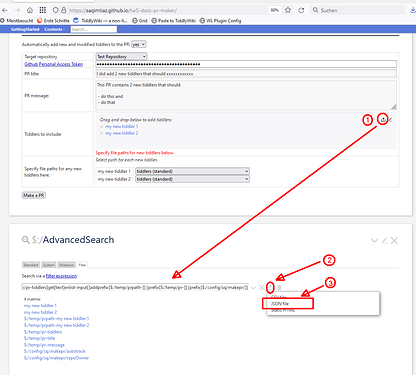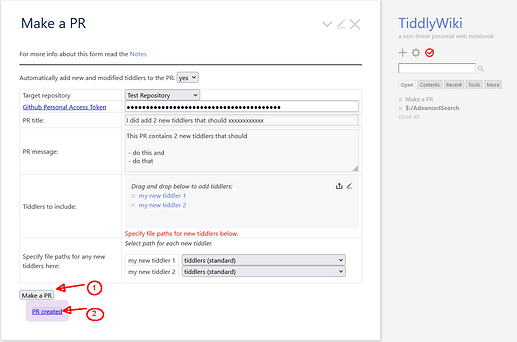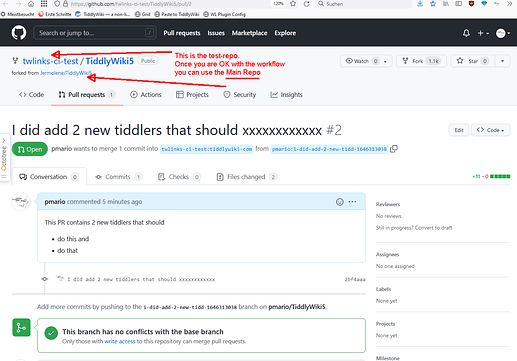This post explains how you can improve TiddlyWiki Documentation (available on http://tiddlywiki.com/) by submitting change proposal directly from a TiddlyWiki.
You find here a 7 steps detailed how to.
Step1, Step2 and Step3 have only to be done once.
You then repeat step 4 to 7 for each change proposal.
Step 1: Create a GitHub account
If you have no account to: Sign up to GitHub · GitHub
otherwise go to your Github login
There is a video, which shows you how to create a GH account (video)
Step 2 Sign the CLA
Read and sign the TiddlyWiki Contributor License Agreement:
- TiddlyWiki5/contributing.md· Jermolene/TiddlyWiki5 (github.com)
- TiddlyWiki5/cla-individual.md · Jermolene/TiddlyWiki5 (github.com)
Details shown at: https://youtu.be/1vI0qPnOOE0
Step 3 Create a PAT (Personal Access Token)
Create a GitHub Personal Access Token.
Details shown at: https://youtu.be/RougYhtwbm4
Step 4 & Step5: Prepare and Backup
- Prepare your contribution using TiddlyWiki on saqimtiaz.github.io/tw5-docs-pr-maker
- Backup your work
Details can be found at: https://youtu.be/gSvtvxjFH5U
Preparation … for a test. See Target Repository dropdown
Backup
Step 6: Create a Pull Request
Details can be found at: https://youtu.be/gSvtvxjFH5U
Step 7: Check the PR
Going to Pull requests · twlinks-ci-test/TiddlyWiki5 (github.com) will lead you to the TEST repository.
Important
Also have a look at TiddlyWiki Styleguide, because it will improve the chances for a successful contribution.
Learn more about the style guide from my point of view at: https://youtu.be/hZh2pkzyfQI
If you are OK with the workflow go to Step4 & 5 and change the Target Repository to “Official TW Repository”
Have fun! – with a lot of pull requests to the documentation that have a chance to be active in a short period of time.