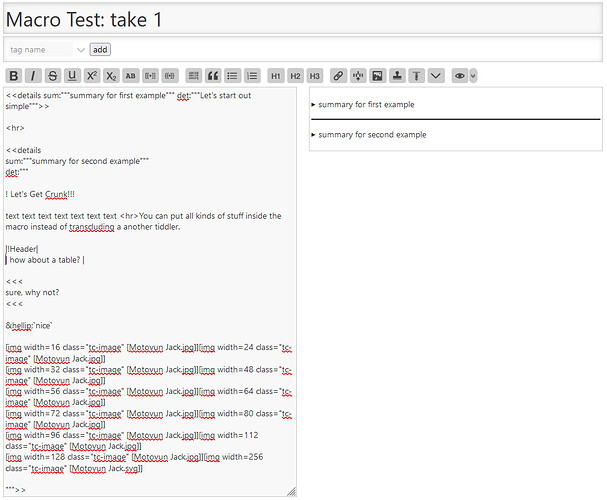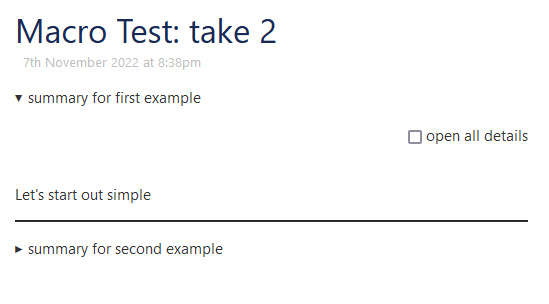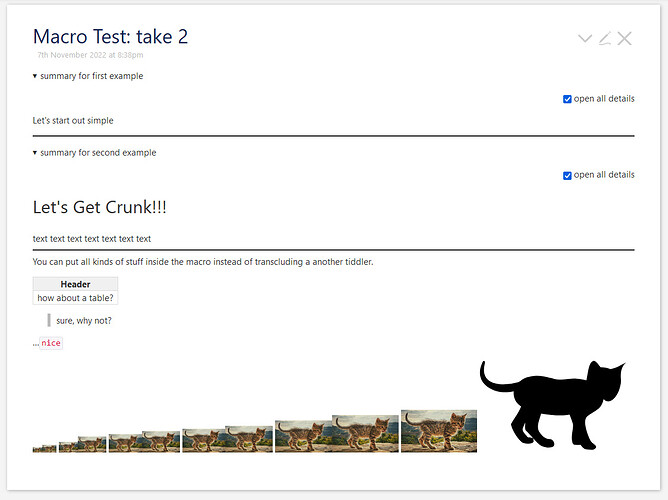Hi everyone
I am seeing via Google searches that there seems to be a jquery way to force all details elements in a webpage open. See here and here
Perhaps it is necessary to give the details elements id’s as part of this process, as in the second example above. I could work with that, if that were a necessary condition.
I would be willing to pay $50 to get a tiddler that I could toggle on and off with a tag, so that all the details elements in my file would be displayed as open when tagged and closed when untagged, or vice versa.
The hitch is that the details can’t be macros. They have to be html details elements. Otherwise I will have three levels of tiddlers: article tiddlers that use macros to transclude ‘block’ tiddlers, block tiddlers that contain macros that transclude tidlders with details elements, and the tiddlers with the details elements.
I could either pay someone directly, or contribute toward the TiddlyWiki initiative as I did the other day when Saq gave me a solution I needed for something else. Please message me before creating a solution in order to avoid duplication of efforts. I will be traveling this weekend so my reply may be delayed.
Thanks in advance, Dave
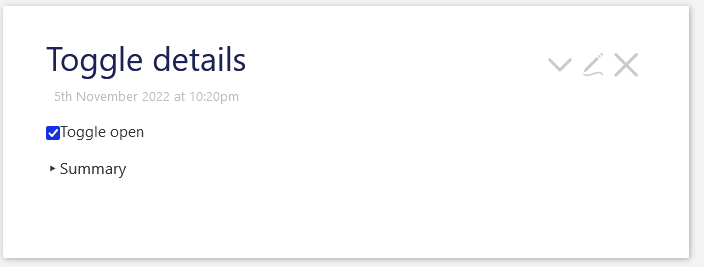
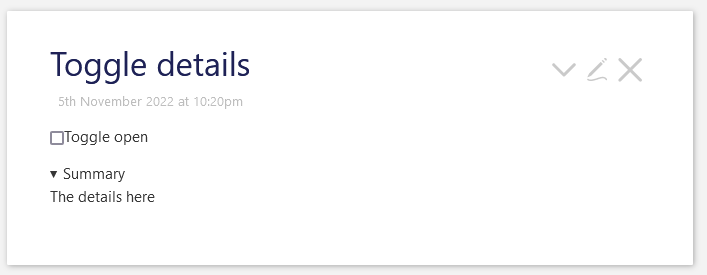

 Could still be useful
Could still be useful