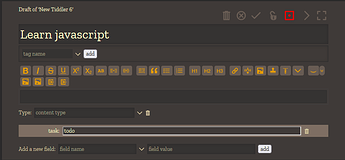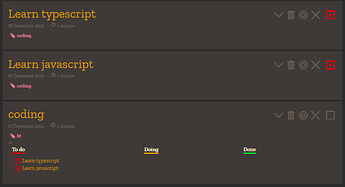The .ics calendar format covers calendar items as well as tasks (to dos). But it’s very complicated and gets even more so when repeating items or time zone information is added. It has a good solid basis to work with because, like HTML5 and TiddlyWiki, it’s been around for a while it’s going to be around for a long time.
This is just my bias. I’ve tried Projectify years ago and like everyone else, I liked it. However, distinguishing between Projects and Tasks and dealing with the subsequent tagging was a little confusing. And it made for some very long tag names.
I’ve been archiving my .ics files by copying them directly from Thunderbird and pasting it into my TW. Down somewhere nearer to the bottom of the text, you can copy the “SUMMARY” field and use that as the title of your tiddler. If you decide to go the other route, by exporting to an .ics and then importing them to TW, that’s fine, but it involves extra, rather uneccessary steps. The file types are “text/calendar”, even for task items.
Copying them directly and pasting them into the text editor is fairly easy. To make the tiddler easier to read, you can change the file type to “text/plain”. When the tiddler is exported from TW to a plain text file with the .ics extension (or EVEN BETTER: simply copying the text area and pasting it in the Thunderbird’s UI), the information is intact.
Now: What To Do With The “task/calendar” tiddlers within TW to make it visually presentable, that is up to you. I use several list-links filters and have it filter items by priority or date. My priority naming is “Must Do”, “Priority” and “Advisory”. And I place this list tiddler on my “Default Tiddlers”.
Well, I’d like to know what you think of the idea of integrating .ics files into TW. For my purpose, I would just have to say that finding a parsing tool some time in the future and layout mechanism within TW to make the text look more table-like and user friendly is not something I need. But I understand it would make TW more attractive to new users. But the .ics format is pretty solid ground and covers contacts as well. All-In-One-Turnkey solution. Isn’t this the spirit of TiddllyWiki?
My apologies. I had wanted to make this post shorter for you.
A