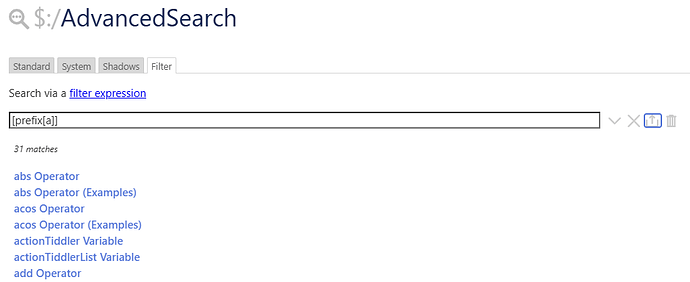I want to split a single file wiki into two smaller ones. This will require copying/moving tiddlers into the new empty second wiki multiple times.
I think the most common way is to use drag-and-drop. Bad on mobile. Not functional for full screen window workflows, even on desktops and big displays. Don’t I need two windows side by side to make use of drag-and-drop? Most modern browsers use full window tabs, is it possible at all to have two tabs displayed side by side a la two-pane file managers like Midnight Commander? Or do I have to use two browser instances/two browsers?
Another option is to export the tiddler to a file, then import it to the second wiki, but that is too much clicking for each tiddler.
Since TiddlyWiki can save a tiddler to a file and can import a tiddler from a file, I’d be happy to have copy/cut to clipboard and import from clipboard buttons, but only find old threads like this one Storing Tiddlers in the Clipboard