Do you know of or have you used tiddlywiki to write a book?
I am looking for “prior art” on this before I start writting my own book 
I have just done a fairly extensive search here in talk.tiddlywiki to find if there was examples of wiki editions for a book author to use. Although I have often responded to authors asking about using tiddlywiki for this purpose, I have not found any substantial examples, although there are a few plugins and tools with an honerable mention to clsturgeon.github.io/MemoryKeeper/ and https://groktiddlywiki.com as an example but also refnotes and a few others.
I hope to avoid starting from scratch, but will if I must, because writting a book is a substantial effort that could really benifit from TiddlyWiki support. Dont count on ever seeing my book, this is my first attempt and I dont even know if I can do it.
I am seeking information about actual book authorship if possible.
Thanks in Advance.

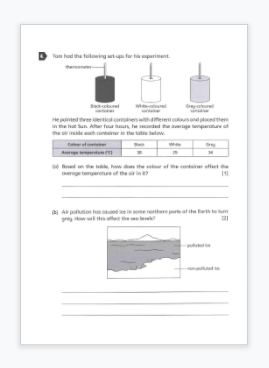

 in the end. Not that this necessarily stops me achieving what I want to do with this book, but that is another story
in the end. Not that this necessarily stops me achieving what I want to do with this book, but that is another story  . I know. Too slow to catch a cold.
. I know. Too slow to catch a cold. ) I may get to the point where it’s sharable. It’s not that it’s “unfinished” (much like TW, it never will be), it’s just bloated with seemed-like-a-good-idea-at-the-time stuff that really (no, I mean, REALLY) needs to be purged, culled, whatever.
) I may get to the point where it’s sharable. It’s not that it’s “unfinished” (much like TW, it never will be), it’s just bloated with seemed-like-a-good-idea-at-the-time stuff that really (no, I mean, REALLY) needs to be purged, culled, whatever. ). My suggestion about your page was that if you could lay this out in a tiddler using your usual TW tools and CSS, then this would be easy enough to incorporate into a book.
). My suggestion about your page was that if you could lay this out in a tiddler using your usual TW tools and CSS, then this would be easy enough to incorporate into a book.