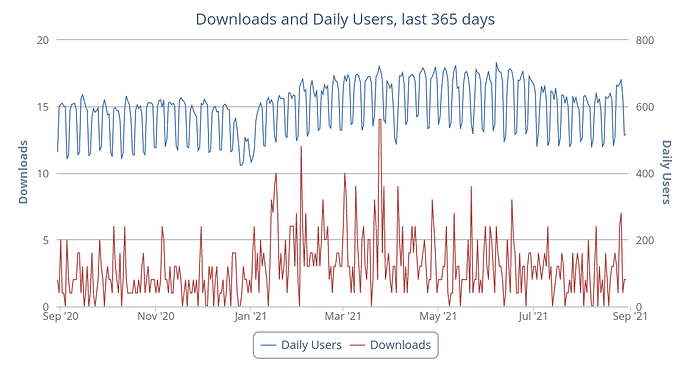It’s useful! Local file path storage method is needed when using a single html file offline
Hi @oflg. I’ve taken the liberty of moving your post to a new topic as I believe this is an area that would benefit from proper discussion.
If I understand it correctly, you would like to have an uploader module for the FileUploads plugin that can be used with a single file TiddlyWiki and which saves files to the local file system.
The tricky part of course is that web browsers do not give us access to the local file system, which is why so many different saving mechanisms exist. Which saving mechanism for local files are you using? TiddlyDesktop? Timimi? Something else?
Personally I haven’t had much opportunity to work with local file system saving and am unsure if we can create an uploader module that works for most such saving solutions, or if it would need to be specific to each saving configuration. Hopefully others better read up on this area will chime in.
Do we have any statistics on which local file saving solutions are the most widely used?
One interesting option for working with a local file system for single file TiddlyWiki that I have recently been exploring is to use WebDAV. There are some very lightweight and convenient solutions described for using WebDAV towards the end of this thread:
What is interesting with WebDAV is that if you use it for saving your wiki, it is very easy to write an uploader module for the FileUploads plugin to save your file using WebDAV as well.
Chrome’s local file system access could do this, but I really hate single browser solutions.
A Saver using this method would probably be great. I’m using a LogSeq instance that does this. But that’s a bigger job than “just” a file uploader using this method.
I use Timimi. It can use local files easily.
There is an implementation for this at GitHub - slaymaker1907/TW5-browser-nativesaver. The related GG discussion can be found at https://groups.google.com/g/tiddlywiki/c/IczqdIdC3lE/m/TZcAAxcUAQAJ
There’s the 365 days user stats from FireFox for the file-backups plugin. The max daily usage spikes did go up to 731. …
Since COVID the max has been going down about 150. … So I expect, there are about 1000+ installations, where about 2/3 is used on a regular basis.
The spikes are usually mid-week and at the week-end it goes down about 200
It seems Timimi timimi – Get this Extension for 🦊 Firefox (en-US) has a similar user base with FF and it shows about 2000 users at the chrome-store: timimi - Chrome Web Store
I have been using timimi, with it’s “Tower of Hanoi” backup option on Firefox saving locally to Google Drive syncing on the cloud, for several years now; no issues at all.
This issue remains outstanding so I hope no one minds its re activation.
This is technically not true, although it is someways effectively true. We can trigger a download and may need to choose where it is saved.
- I have successfully even changed the wikis file name and saved it as another name, so its plausible, perhaps by virtue of timimi.
If the file uploads plugin or an alternative one, on dropping a file on the wiki, save the file in tiddlywiki, then triggered a download event, where the user nominates the save location next to the wikifile. On return to the wiki hit a button to delete the tiddler and replace it with and an external link to a the root, or a nominated folder it would work, although maybe not for multiple files.
- We could download in batch via a zip file which needs to be expanded in the current folder. Basical an export media step, that replaces the media tiddlers with canonical links.
- This would not be as easy as the file up[loader to use but would have the same effective result.
If I knew how to take embedded files in tiddlers and turn them back into binary files to stuff a ZIP I could do this myself.
- If I record the file location where the wiki is found, often found in the address bar, I can copy the destination folder to the clipboard and paste it in the save as dialogue to get to the correct folder in which to drop the file or zip.
- The same batch process could be run if the wiki gets too large and we can assume the export worked, request confirmation, and continue the batch to turn tiddlers into external content.