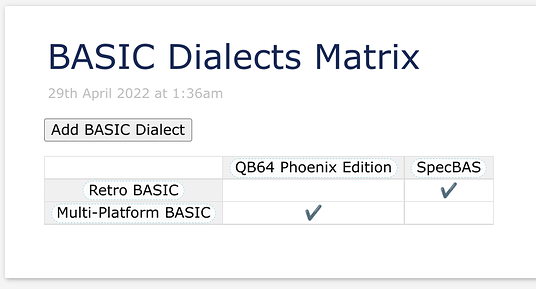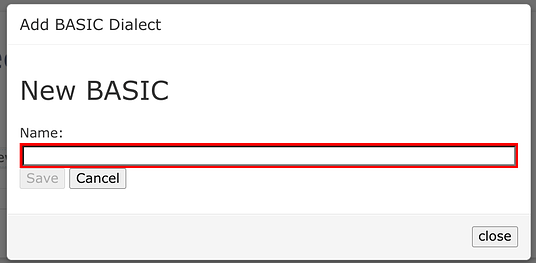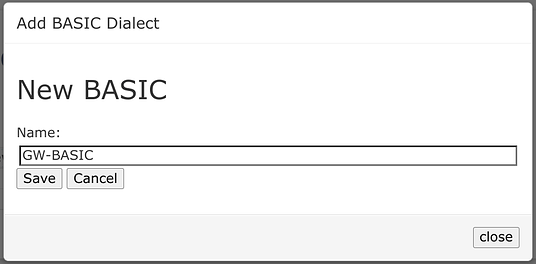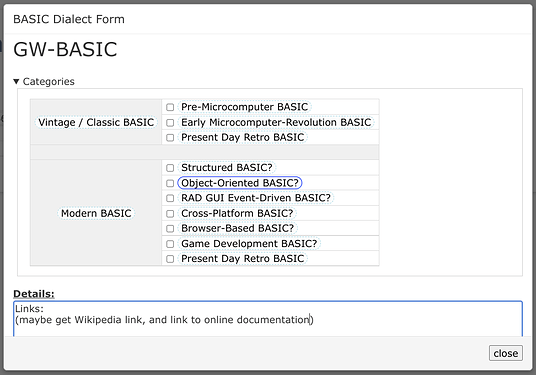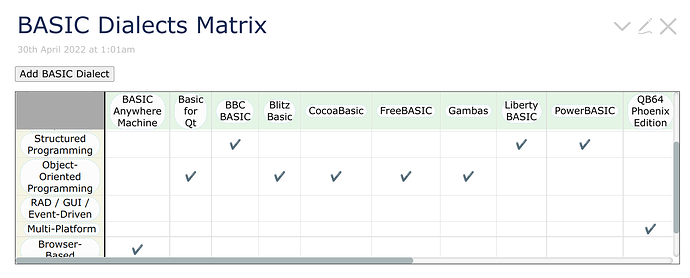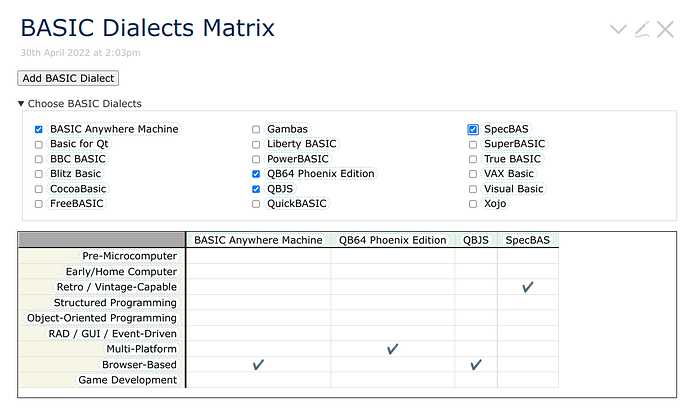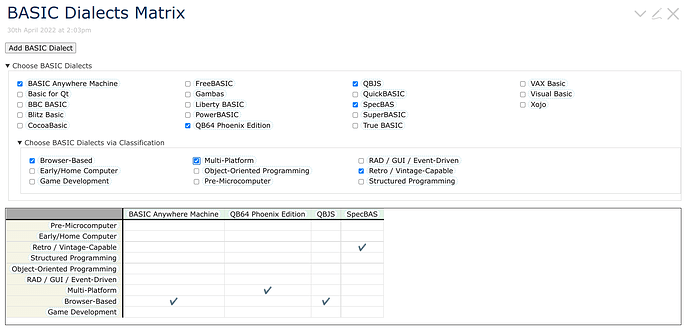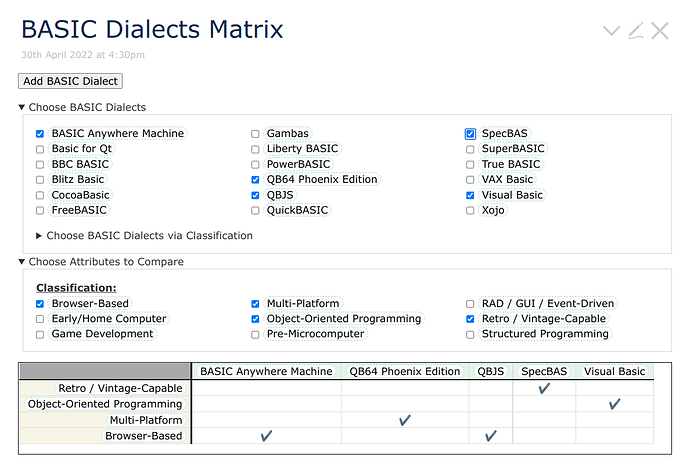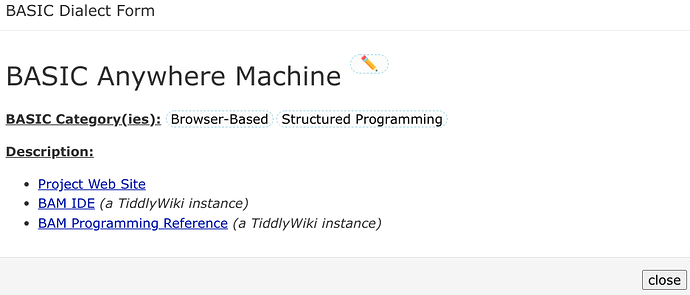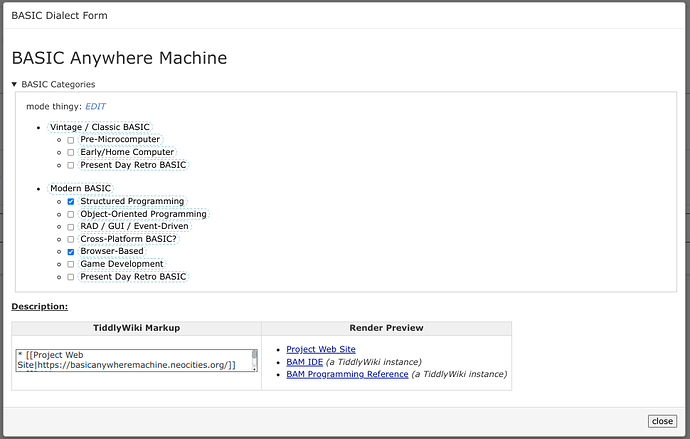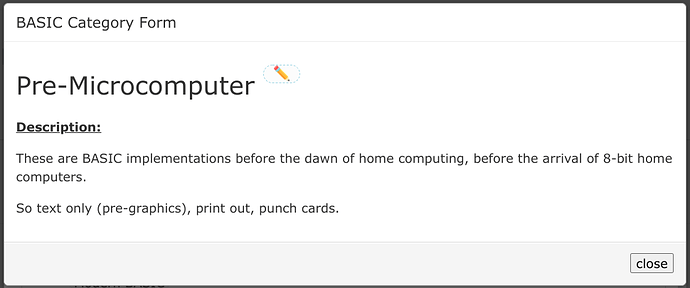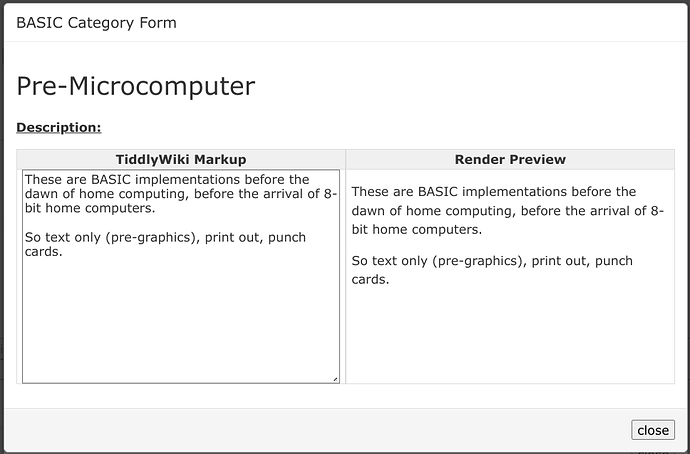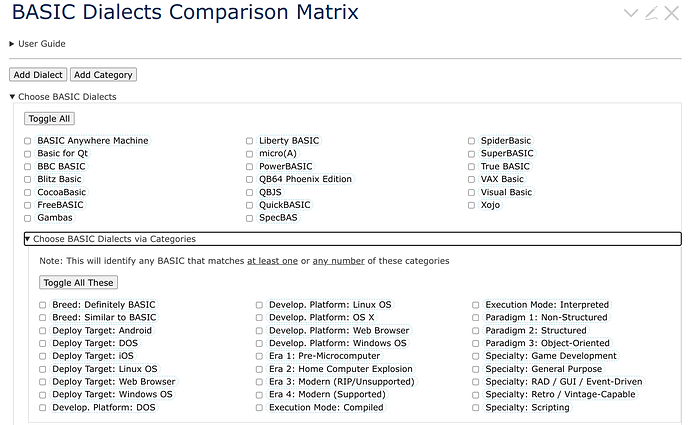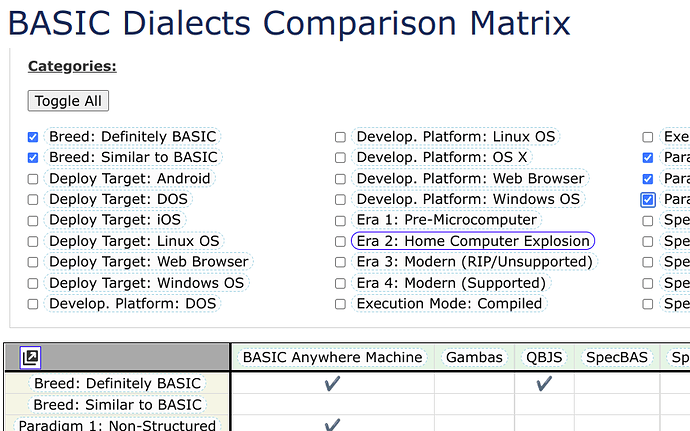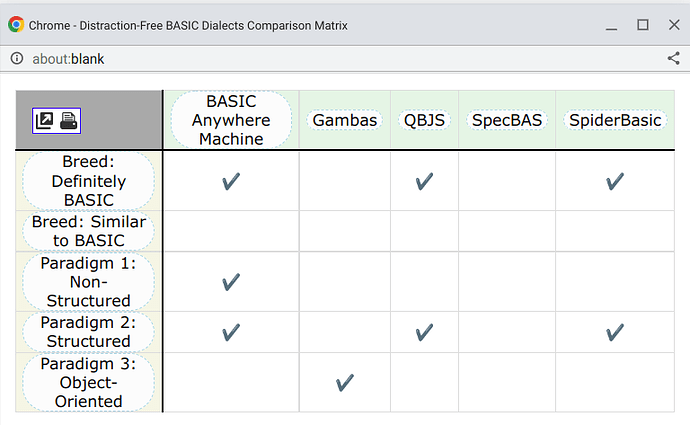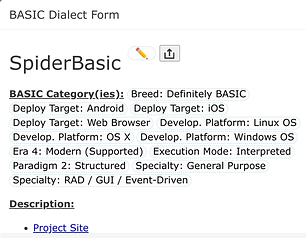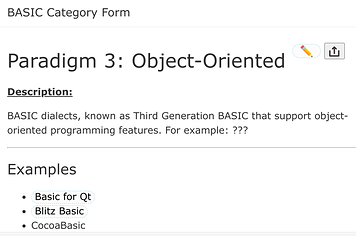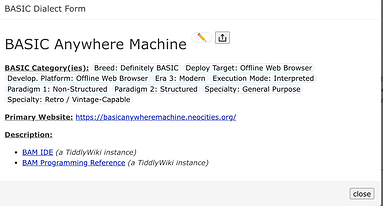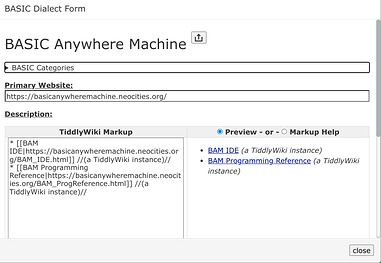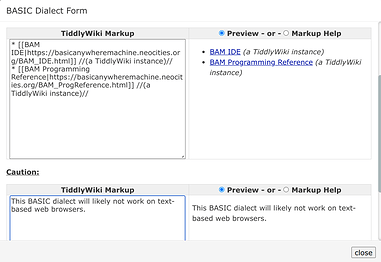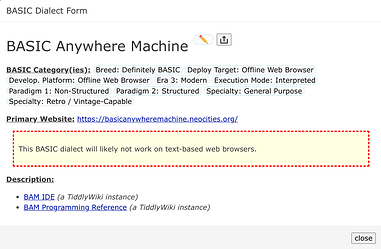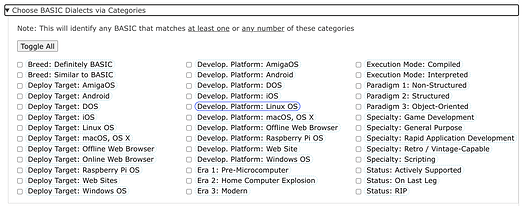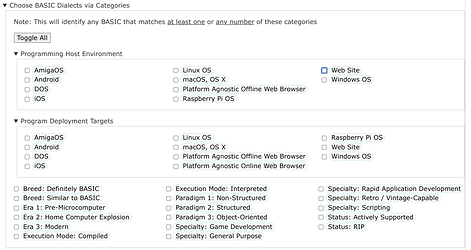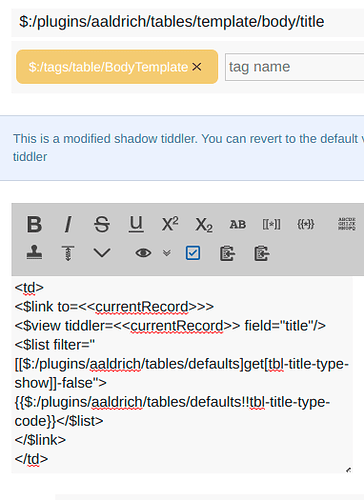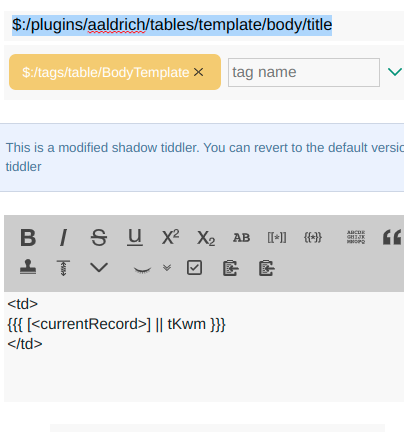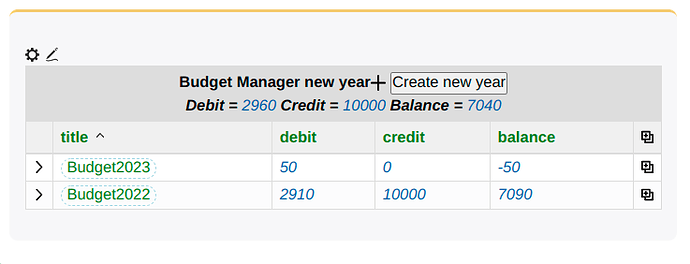https://basicanywheremachine.neocities.org/About_BASIC.html
Latest update (very early in the architecture/design phase):
- initial setup of the matrix with just a few items to guide the look and feel of the thing
- initial setup of data entry form to enter details about a new BASIC dialect being added
- I already had the “Add BASIC Dialect” button setup and first data entry form to set the name of the BASIC Dialect (used as tiddler title)
4 Screenshots:
- I already had the “Add BASIC Dialect” button setup and first data entry form to set the name of the BASIC Dialect (used as tiddler title)
The main interface (The “BASIC Dialects Matrix” tiddler):
The “Add BASIC Dialect” tiddler contained in a modal window (2 images):
The “BASIC Dialect Form” tiddler contained in a modal window: