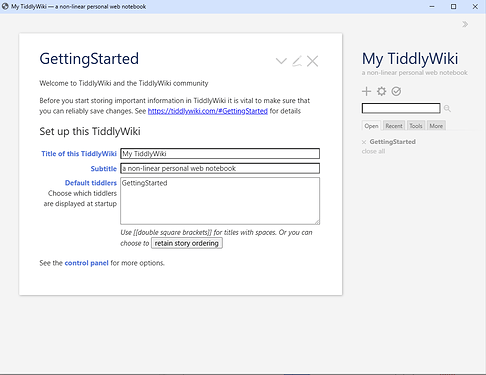Are there any technical issues with running a TW in an empty frame window, ie. a window with none of the normal browser controls, status bars, etc?
I envisage the TW display to be invoked from a link on a normal web site page but want to have none of the browser controls on the new window to confuse people (eg. the browser back button)
I can get it to work but before committing to it, would like feedback as to any technical issues.
bobj