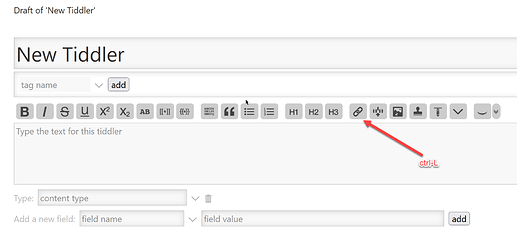Just thought I would drop a little present  for the season.
for the season.
Description of the editor toolbar link button
This button is built in to tiddlywiki and allows you to search for and insert a link to a tiddler title, however it is much more versatile. I use it almost everyday now.
Here is a quick list;
-
Ctrl-Lthen search for a title, enter to save in the editor[[my tiddler]] - Select “some text”
Ctrl-Lthen search for a title, enter to save in the editor[[some text|my tiddler]] - Select “some text”
Ctrl-Lthen enter to save in the editor[[some text|]]creates link to a missing tiddler.- More on missing tiddlers in a future tip
- With or without selected text,
Ctrl-Lthen drag and drop a title into the edit field, press enter.- Keep in mind you can drop titles directly in the tiddler body.
- Do the above but drop or paste a url into the edit field.
- Copy a url from anywhere,
Ctrl-LandCtrl-V(paste) then enter, wraps the link in[[ ]]but also uses selected text as the pretty link. - If you have any custom search tabs, these will be available in the link search.
My challenge, can you find and share another novel use of the Editor
Ctrl-Llink button?
Here is one I found today
Just as you can use Ctrl-L and search for tiddlers, in the search popup you can type the name of a new tiddler and hit enter and a tiddler link will be added to your text. The tiddler need not exist and becomes a missing tiddler. If you had any text selected at the time ir will become the pretty link [[selected text|tiddlername entered]]
- It is a quick way of writing a
[[tiddler name]]as a link.
Thanks to the community and too many people to name for another productive, insightful, innovative year. Especially @jeremyruston who started this cascade.
If you celebrate Christmas enjoy, otherwise make use of the holidays if you have them.
[Edited] I have learned using precise words is no substitute for an image to place even a tiny tip in context.