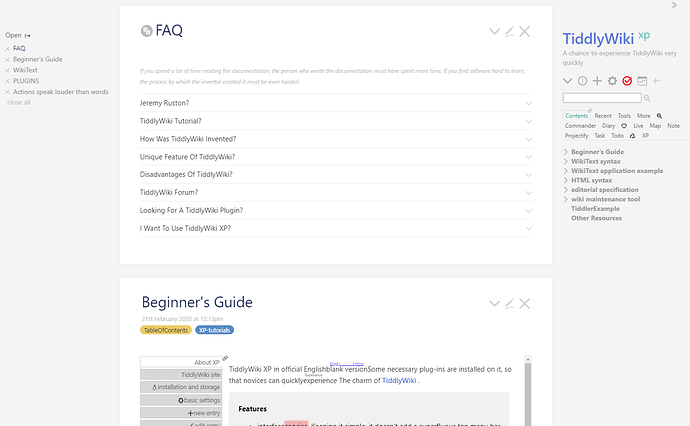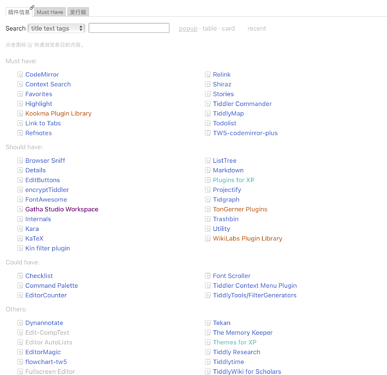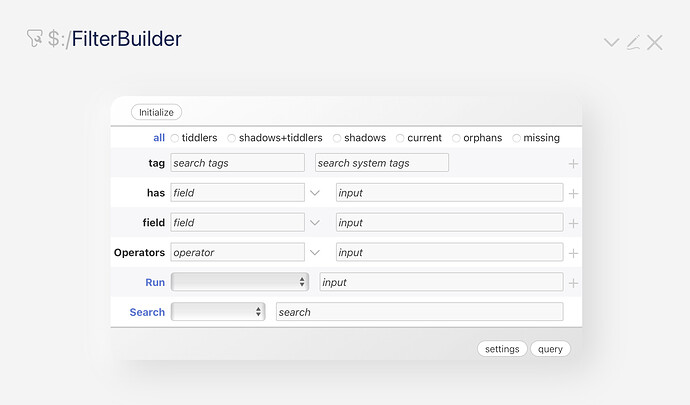TiddlyWiki XP is equipped with some necessary plugins on the official Empty Edition , so that novices can quickly experience the charm of TiddlyWiki.
Note that Chrome does a decent job of translating the wiki.
Features
- interface concise. Keeping it simple, it doesn’t add a superfluous top menu bar (Menu Bar), allowing you to focus on content and writing.
- efficient edit the article. The CodeMirror editor is used by default , which implements automatic completion of parentheses, display of line numbers, and highlighting of the current line.
- fast Manage open entries. LeftOpenTab moves the open tab to the left, making it easier to switch between items and close items.
- card Centered. LeftOpenTab makes the card display in the center, which is in line with the reading habits of most people.
- easy getting Started. It only lists the common WikiText syntax , to lighten the burden for newbies and get started writing faster.
- at night theme/eye care theme. Click the page control button provided by Theme Changer theme changer Quickly switch themes.
- Rich function. Read through the beginner tutorials here in turn.