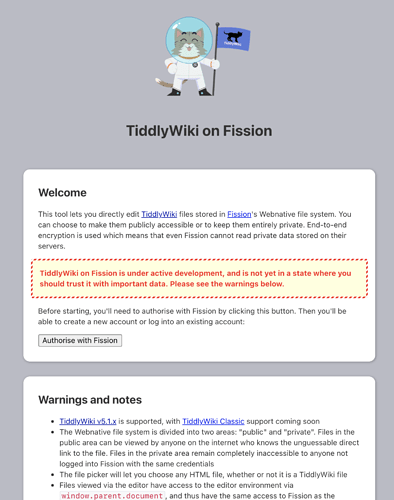I was wondering whether anyone has managed to use TiddlyWiki with a new/ alternative Page Layout. If you have created a new layout, I would be interested in seeing an example layout tiddler that I could use to create my own structure, starting with the basic/ standard page elements.
The suggestion to clone the default page template didn’t work for me in the past, it corrupted the tiddler. Whether that was a problem with TW I am not sure.
I would appreciate links to any examples that you know of, or any help you could offer.
Scot