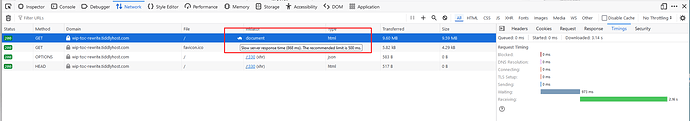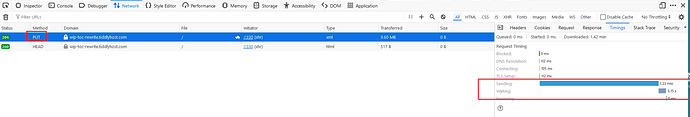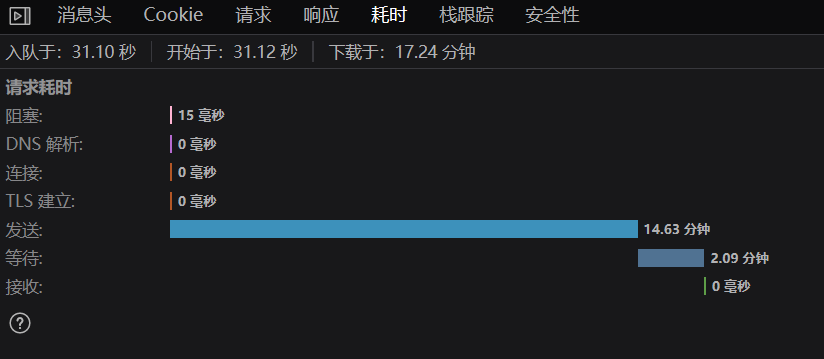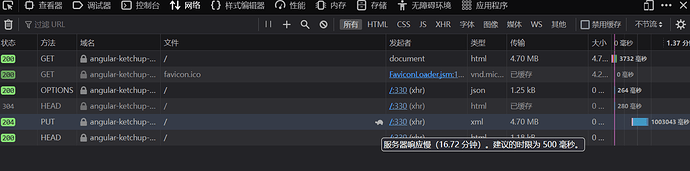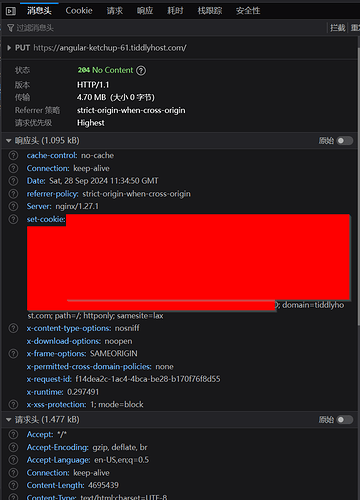Over in this GitHub issue there are some Tiddlyhost users having trouble saving. The current theory is that it’s specific to Windows, so I thought I’d ask here and try to get some extra data points to support or refute that. Some questions:
- Are there any Windows Tiddlyhost users out there?
- If so, does saving on Tiddlyhost work for you?
- If not, did it never work, or did it stop working recently?
- Anyone have an idea what the problem could be?