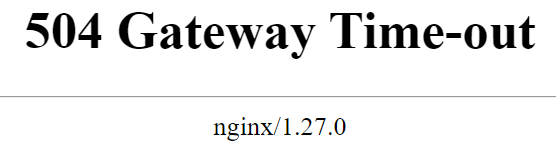
Everything is behaving as per familiar snappiness right now.
And in the time it took me to write that last post, back to painfully slow.
I just had the same issue as my Feather Wiki (.12 MB) is my hompage and it didn’t resolve. I had to close the tab, check my email, go to Tiddlyhost main site, then everything worked like normal. It’s kinda weird.
# 504 Gateway Time-out
3 meg file. Usually loads in under 10 seconds.
Similar troubles for me. Gateway timeout on my mainstay personal wiki.
Right before that, even the tiddlyhost landing page just took about 25 seconds to load. 
This may be a serious issue, if it continues beyond the next two weeks, since I regularly assign students to interact significantly with a tiddlyhost iframe.
Fingers crossed that you can get some answers and some leverage over whatever’s up!
Reloading a page after the timeout seemed to work for me. But it might just be internet hocus-pocus.
It’s possibly a time-based problem. When I logged on at 00:40:00 UTC yesterday, it was whiz-bang fast (technical term). Now it’s back to slow, but not as slow as yesterday when it was timing out.
I wish I could find a pattern. So far, it seems to be a roll of the dice. Things might resolve within 5 minutes, but they might not. Now is active weekday morning hours in the US, and it took 45 seconds for a version of the KJV site (12.5MB) at tiddlyhost, but then I hit a gateway timeout for my smaller academic site (5.5MB) — which is the one that is mission-critical. A second try on that site (again, only 5.5MB) worked, but with 45 second load time.
For my own personal editing sessions, 45 seconds is tolerable… but not for populating an iframe within an LMS, where students expect a responsive interface. And the high likelihood of a gateway timeout is really worrisome!
TiddlyHost has been such a game-changer for making web-facing TiddlyWiki projects easy to create and edit on the fly. I have my fingers crossed that @simon is able to get support and troubleshooting help from the folks at the server end.
(Sorry, I didn’t see the Tiddlyhost word.) I’ve been having problems saving TW locally for 2 years but I think my problem is local. My TW is only 5MB. I have my TW on a network drive which is connected to my laptop and 2 remote desktops in Windows. If I’m on the remote desktop that where the local drive is where the TW file lives, the TW saves fast and normal.
If I’m on my laptop the TW file has to save to a network connection, which takes about 40 seconds for a 5MB TW file. Office 365 is pretty slow, but not that slow.
I use Chromium-based browsers where I just click the Save button and it works. I could not get the Firefox saver to work properly as I would like a one-button save.
Oops sorry. I had problems with Tiddlyhost saving slowly a few weeks ago but that was temporary. So I figured the problem was on their end.
Forgive me, I have brain injuries. I occasionally miss words or phrases that are right in front of me.
I just tested this. Time from when I hit Login on the Tiddlyhost to when it shows my all my files is about 1 second. Time to open my largest file (11MB) is taking longer. Hold on I’m timing it. My internet download speed is about 10Mb/s. Ok it’s been 1 minute 47 seconds and it finally loaded. That’s not normally what it takes.
This may be a good time to remind you to support @simon’s effort through a paid plan, it’s not expensive for what it is and helps simon by building value into his effort.
I agree with supporting @simon but depending on your needs the paid subscription is a pricy in my opinion. $8 is a bit high for me as I only have 3 sites that clock in at less than 5 MB. It’d be nice to have the save history feature but not at that price. If I had over 100 like @twMat then I’d definitely go for the paid plan.
I understand you’re merely using me as an example but, since you do mention me specifically I’d like to note that I also only have some 3 sites for my personal use! The rest of them are all for development of plugins, TW issue demos, etc, i.e for contributing to the community.
There is definitely something going on with Tiddlyhost performance currently.
I’m very keen to figure out what the cause is and fix it, but right now I don’t have a clear understanding of what the bottleneck (or bottlenecks are). I’ve got an issue open to track investigating, see Performance problems · Issue #342 · simonbaird/tiddlyhost · GitHub .
Apologies, and thanks very much for your patience and support.
One thing I’ve always wondered is, with thousands of sites, how do you know that a bad actor hasn’t planted a link farm? Do you check logs for possible abuse?
Thanks!
@simon, are there any variables that you’d like TiddlyHost community help tracking — in terms of times, site size, external-core vs regular full-html versions etc.? So far I haven’t found any clear patterns on my own, but if there are any factors that are especially worth tracking, I’m happy to do so.
@Bearking we may add to what you are getting and say you could have only three, even one large wiki, you could be accessing multiple times a day, using bandwidth and because of Simon’s effort there is an opportunity to benefit, TiddlyHost is sitting there waiting, if you need to run up a new wiki others can see, rapidly.* As this performance issues shows sometimes Simon needs to drop what he is doing to give this attention.
This is all very good for $8 a month, but of course we each need to understand our own finances, and $8 can be more or less depending on your own circumstances.
No pressure just encouragement 
Following up on a few items here:
- I think (touch wood, fingers crossed, etc) the performance problems are largely resolved. The thing that helped most was installing a robots.txt file to instruct web-crawlers not to relentlessly follow every filter and sort link in the “Explore” page. Since doing that I’ve seen the CPU load chart look much more healthy, and I’ve not seen the frequent slowness, where it would take 10 seconds or so to display any page. And, as a bonus, I found and fixed a few other bugs while troubleshooting the performance.
- Thanks for the feedback @Bearking. Perhaps a cheaper option for light users is something to consider. I was building the subscription code roughly when “Twitter Blue” came out for $8 a month, so that was an inspiration for the price point. Interestingly the $ per MB costs are super low, which is why I haven’t worried too much about data caps. What does contribute to costs is the network traffic to read and write data, and of course the cost of the server itself.
- @Mark_S would you mind if I added your .ps1 file to tiddlyhost/examples at main · simonbaird/tiddlyhost · GitHub ? Or would you like to make a PR to do that yourself?
- @Mark_S There are a few things I check, but yeah, the potential for bad actors to cause trouble is something I worry about.
- @Springer (and others), thanks so much for sharing your enthusiasm for Tiddlyhost (here and elsewhere), and for the kindness and encouragement. It’s appreciated!
- @Springer again, I can do some queries and produce reports on those kind of statistics (size, kind, etc). Perhaps I’ll share something like that in the future, it might be interesting.