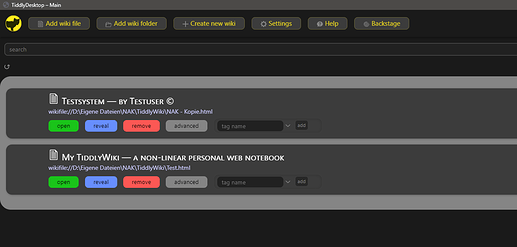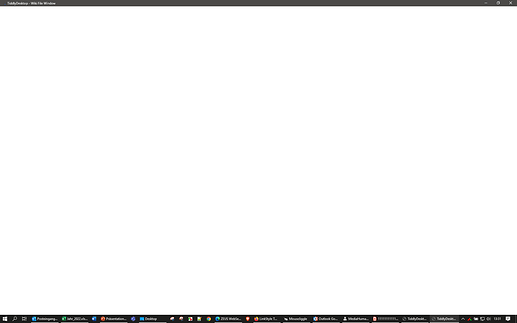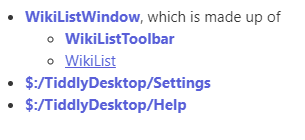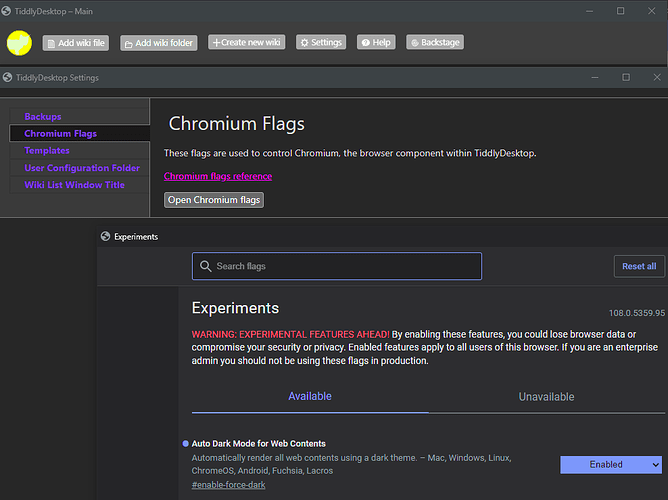My apologies, I forgot to add the tag attribute to the list-tagged-draggable macro !
I will make a PR (edit: done), but if you dont want to wait for a new release / re-download tiddlydesktop, you can fix the re-ordering issue yourself :
- Click on the backstage button and open the WikiList tiddler

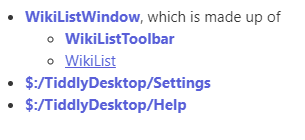
- In the tiddler WikiList, replace
<$macrocall $name="list-tagged-draggable" subFilter="all[tiddlers]subfilter<filter>unique[]" itemTemplate="WikiListRow" emptyMessage="Add a ~TiddlyWiki file or folder to get started.
Click the buttons above to browse, or drag and drop from your file Explorer/Finder"/>
With
<$macrocall $name="list-tagged-draggable" tag="wikilist" subFilter="all[tiddlers]subfilter<filter>unique[]" itemTemplate="WikiListRow" emptyMessage="Add a ~TiddlyWiki file or folder to get started.
Click the buttons above to browse, or drag and drop from your file Explorer/Finder"/>