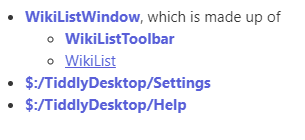Setup: macOS 13.1 (latest), TiddlyDesktop v15 (release version)- long time TW and TiddlyDesktop user
Problem: The first of my wikis that I tried to get to work with TiddlyDesktop v15 showed problems immediately (I’ll get to those in a moment). Figuring that it was something about my wiki that was the problem, I created a new wiki folder, put a tiddlers subfolder into it and copied my standard tiddlywiki.info file into the wiki folder. I opened this clean wiki with TiddlyDesktop 15 and got the same odd behavior-
• Creating a new tiddler, renaming it, putting in some text and then saving did nothing. The tiddler remained open in edit mode.
• Looking in the open tab of the sidebar showed both the draft named ‘New Tiddler’ and the renamed tiddler.
• Trying to open another tiddler did nothing to the story river. I tried to open the control panel and the story river did not change, though the sidebar did show the control panel as being open.
• Trying to close the Welcome tiddler did nothing.
• During all of this the story river gradually filled with ‘ghosts.’ These look as if a tiddler started to render but only the frame for it rendered- no title, no controls, no text, just an empty rectangle. The only way to get rid of these was to exit the wiki and reopen it.
To try to narrow down the problem I did the following-
• Repeating the above testing on the clean wiki with TiddlyDesktop v14. Everything worked as expected.
• Repeating the testing in TiddlyDesktop v15 on an existing single file wiki. Everything was fine.
• Installing node and running the latest TiddlyWiki on that and repeating the testing on a new wiki (used Safari as my browser). Everything was fine.
• Copying the tiddlywiki.info file created when the new node wiki was created and using it in a new wiki folder that I opened with TiddlyDesktop v15. All the original problems were present. During this testing I watched the story river, the open tab and the contents of the tiddlers folder
• Open the wiki -storylist appears in tiddler folder
• Create a new tiddler- draft appears in folder
• Rename and save - renamed tiddler appears in folder and in open tab but renamed draft remains ‘hanging’ open in edit mode in the river.
• Attempt to delete it - no effect
• Attempt to close it - no effect
• Attempt to save again - draft appears in folder
• Click delete and draft disappears from folder
• Click control panel button - open tab shows it open but it does not appear in the river
• Click new tiddler and the tiddler open in edit mode is renamed back to New Tiddler, the renamed tiddler remains in open tab.
• Click new tiddler again and a ‘Draft 2 of New tiddler’ appears in open tab and folder but not in river. Clicking on it in the open tab causes the new tiddler draft in the river to become a ghost.
• I repeated these tests with the v15 prereleases and I saw no problem up to prerelease 3 but prereleases 4 and 5 showed the problems. (I did not bother to check prerelease 6)
• The changes introduced in prerelease 4 were-
-
Update to nw.js v.0.67.1
-
#237 Fix for alert/confirm/prompt within iframes
-
Fix wiki window positions not being restored
At first I assumed that it was something in my setup but I’m no longer sure what is going on. Does this look familiar to anyone or is there any suggestion for more trouble shooting? Does this look like a bug to people who know more about this than I do? I’ve looked for someone else who has seen something like this but I’ve come up empty. Thanks for any and all help!