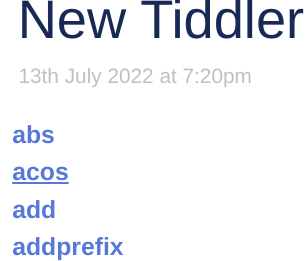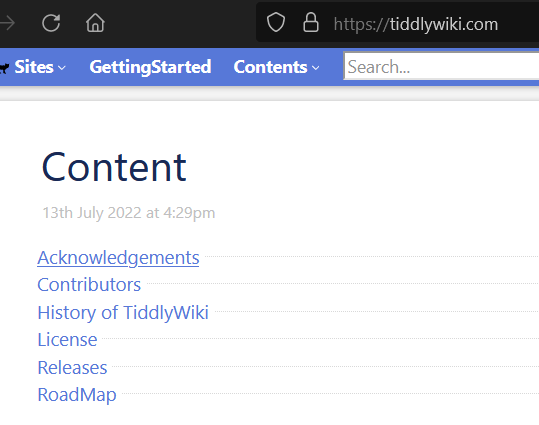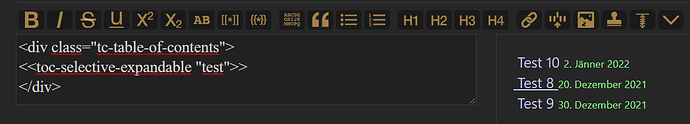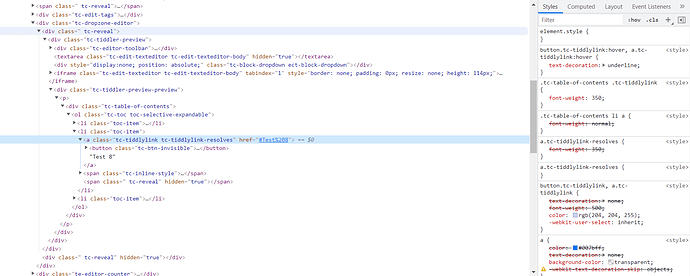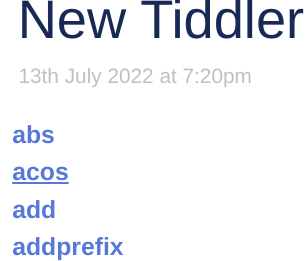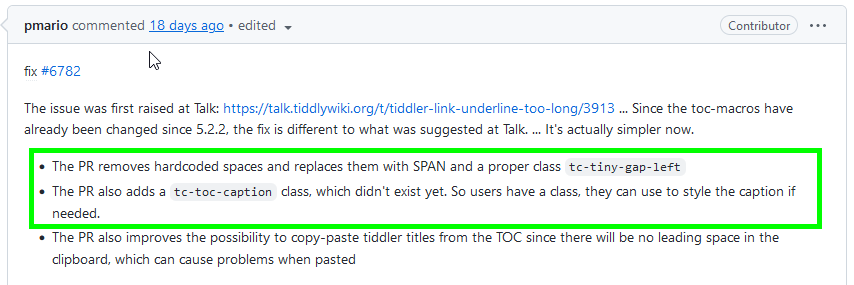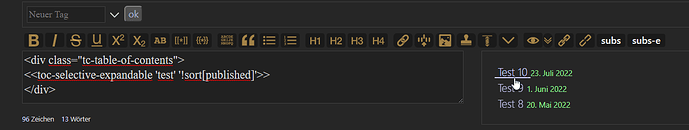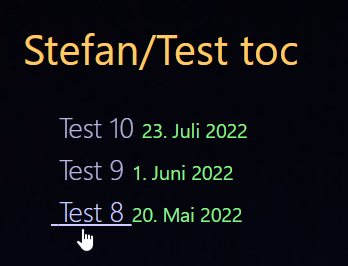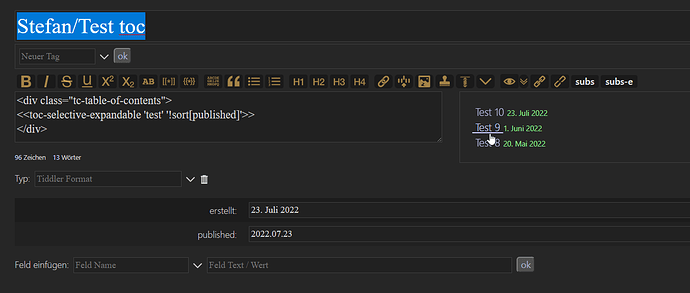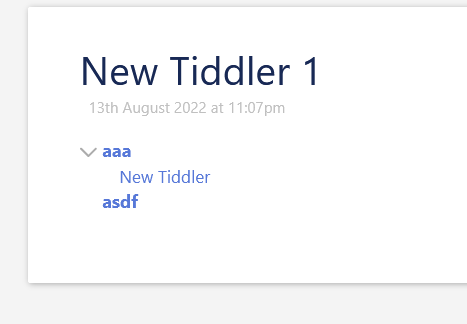G’day,
It isn’t a CSS issue.
These are spaces appearing in the links because of the “pretty formatting” of the wikitext in the macro tiddler.
Indenting html/wikitext/widgets/etc. makes it easier to read, but it can sometimes screw-up the intended rendering.
Well, that’s my guess, because I didn’t alter anything other than get rid of pretty indenting which I’m thinking introduced that annoying leading space.
I went “unindent” crazy and might not have noticed a trailing space (at the end of a line).
I’ve “unprettied” a good chunk of the content in there, and the leading space is now gone.
$__core_macros_toc.json (5.1 KB)
And the tiddler I used for testing:
New Tiddler.json (201 Bytes)