I’ve just update the Best TW Dev Framework! Easy WYSIWYG plugin developing, support TypeScript to v0.3.1
Now you can write src/App.svelte
<script lang="ts">
let name = 'world';
export let answer;
</script>
<h1>Hello {name}! {answer}</h1>
Add a type.d.ts
declare module '*.svelte' {
export { SvelteComponent as default } from 'svelte';
}
npm i -D svelte, and use svelte component in regular JS widget src/index.ts
import { widget as Widget } from '$:/core/modules/widgets/widget.js';
import { IChangedTiddlers } from 'tiddlywiki';
import App from './App.svelte';
class ExampleWidget extends Widget {
refresh(_changedTiddlers: IChangedTiddlers) {
return false;
}
render(parent: Element, nextSibling: Element) {
this.parentDomNode = parent;
this.computeAttributes();
this.execute();
const containerElement = $tw.utils.domMaker('p', {
class: 'tc-example-widget',
text: 'This is a widget!',
});
const app = new App({
target: containerElement,
props: {
// assuming App.svelte contains something like
// `export let answer`:
answer: 42
}
});
parent.insertBefore(containerElement, nextSibling);
this.domNodes.push(containerElement);
}
}
// en tips
// The module variable name RandomNumber exported here will be used as the name of the widget. Use <$RandomNumber/> to call this Widget.
// The Widget's tiddler name, source file, and source file .meta file name in tiddlywiki can be inconsistent with the Widget name.
// For example, the Widget entry name could be My-Widget, and the source and source.meta file names could be index.ts and index.ts.meta, but the final Widget name could be RandomNumber, and the widget would be called with <$RandomNumber/>.
// If a .meta is added to a script file it will be treated as an entry file.
declare let exports: {
RandomNumber: typeof ExampleWidget;
};
exports.RandomNumber = ExampleWidget;
result is
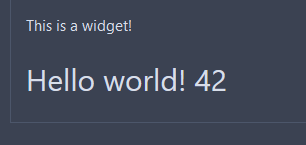
And the plugin size is very small, with nerly no runtime, see https://svelte.dev/ . Compare to React and Vue. And you can still write very complex UI component in a modern way.