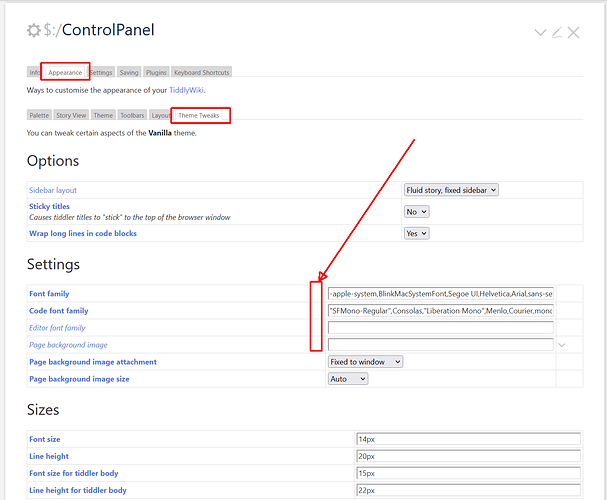Hi,
I am using TW in my lessons at a school and I am trying to enhance its capabilities as a classroomscreen
Now we finally got new state-of-the-art classroom-displays with a tremendous resolution and touch… which is a challenge for the normal TW-style-sheet because the normal font-size is to small there.
Pinch-Zoom is no real alternative because it makes it wobbly to to work with TW.
It is necessary to have a way to adapt all font-sizes at the same time - either with a dedicated stylesheet or with a slider or both.
Are there any well working examples for that scenario?