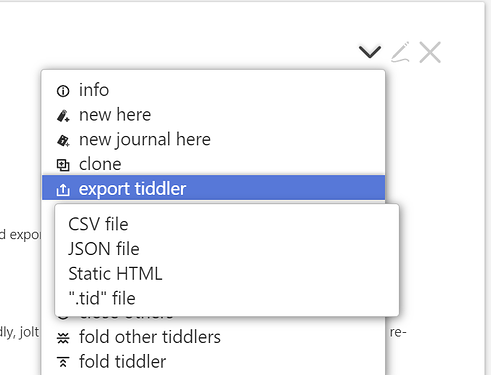ok @JanJo and everyone, 0.0.9-beta released which includes paragraph-based (but flat) fusion and introduces “fuse-to-markdown” features.
Regular install is best through the SQPL
Please test and report back. I note that for some reason, the inline <code> blocks don’t convert well to markdown. If you have ideas how I can fix that, please chime in.
Otherwise, markdown conversion works pretty darn well and could become a big deal (plenty of credits to @saqimtiaz again for the Turndown integration). If you have advice or opinion on extracting that into a separate plugin, please chime in also. I sorta miss how we could install prior versions of this addon directly with drag-n-drop without reloading; extracting the markdown conversion into a separate plugin would restore that by removing the javascript portions of the addon.