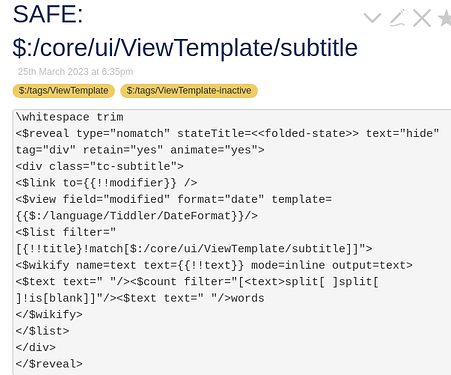**UPDATE: @btheado found the specific culprit, and others illuminated additional factors. I’ve rebuilt a 5.2.7 version, leaving behind the problematic wordcount viewtemplate addition, plus old plugins and other stuff that might have been cruft. **
Dear all,
I’ve recently discovered a reliably-reproducible RSOD javascript error in my most essential site.
It happens when I click on one of several plugins within the control panel, even if those plugins are disabled. (Oddly, they can be expanded “inline” within control panel; I get the error only upon clicking to open).
To my dismay, this little grenade is present in all reasonably-recent backups, and since it appears on backups from 2+ weeks ago (but not on a 6-week-old backup), I can no longer reconstruct details of which edits might be at fault. (Obviously, it’s an obscure trigger, not yet affecting daily work. But I don’t want to continue relying on a wiki with this glitch in it!)
What’s baffling is that the following three steps (on a troubleshooting clone) are not helping:
(1) disabling every plugin (leaving only the core)
(2) taking all non-shadow cascade and stylesheet tiddlers offline
(3) booting in safe mode with the above changes already saved
The developer tools console recommended by @EricShulman shows that about once per second I’m getting something like this (with pages-worth of further details after the second Uncaught RangeError: Maximum call stack size…):
boot.js:216 Uncaught RangeError: Maximum call stack size exceeded
$tw.utils.error @ boot.js:216
window.onerror @ boot.js:243
strings.js:2 Uncaught RangeError: Maximum call stack size exceeded
at eval (strings.js:2:2673)
at eval (wiki.js:2:5129)
I have already also tried upgrading the whole wiki (from 5.2.5) to 5.2.7. (Actually, it was only after that upgrade today that I discovered the problem, and traced its origins back to somewhere in the murky >100-edits-ago past.)
Obviously, there’s some customization that is going wrong, or something that’s simply corrupt. But after disabling plugins, removing overridden shadows, and booting in safe mode, what next steps would you take?
DEMO: In case anyone is interested, I’ll share a link to the clone – from which I’ve been attempting to remove all potential fangs, with no luck: My TiddlyWiki — a non-linear personal web notebook
How to reproduce RSOD: In Control panel (plugins tab), click to open Refnotes or Shiraz or Tiddler Commander.
(The fact that the problem happens even when these plugins (and all plugins) are disabled has convinced me that the problem has nothing to do with @Mohammad! – although there must be something these happen to have in common that brings the problem to surface.)

 )
)