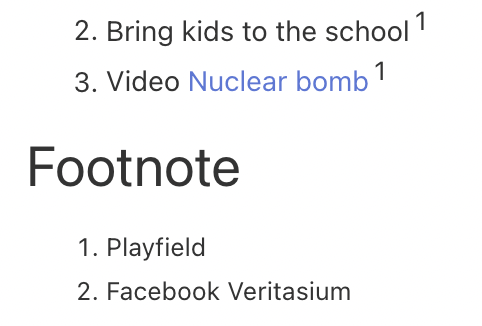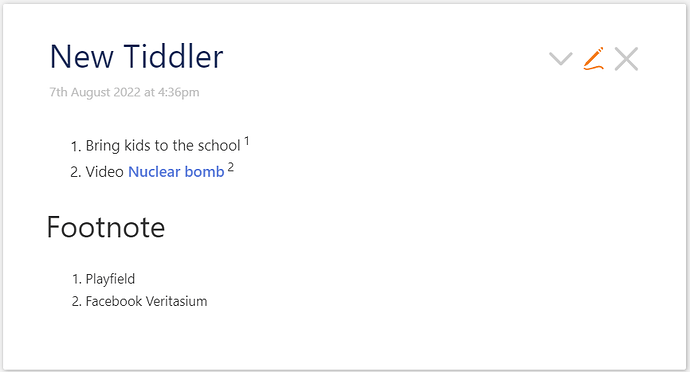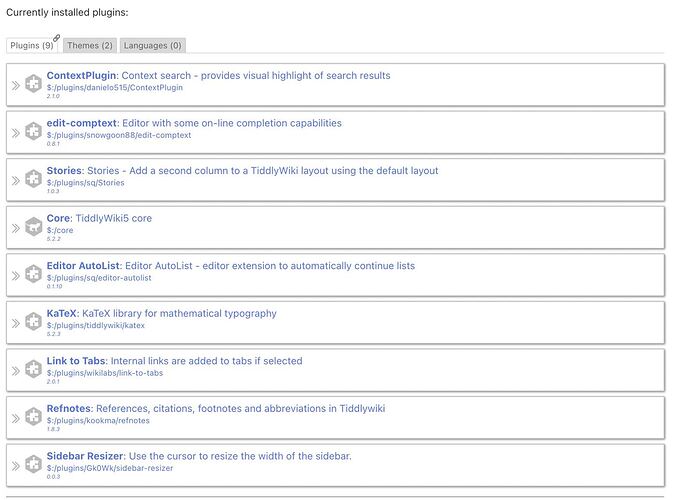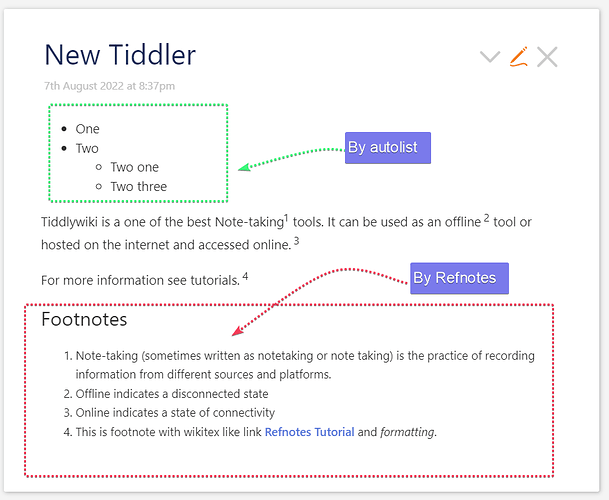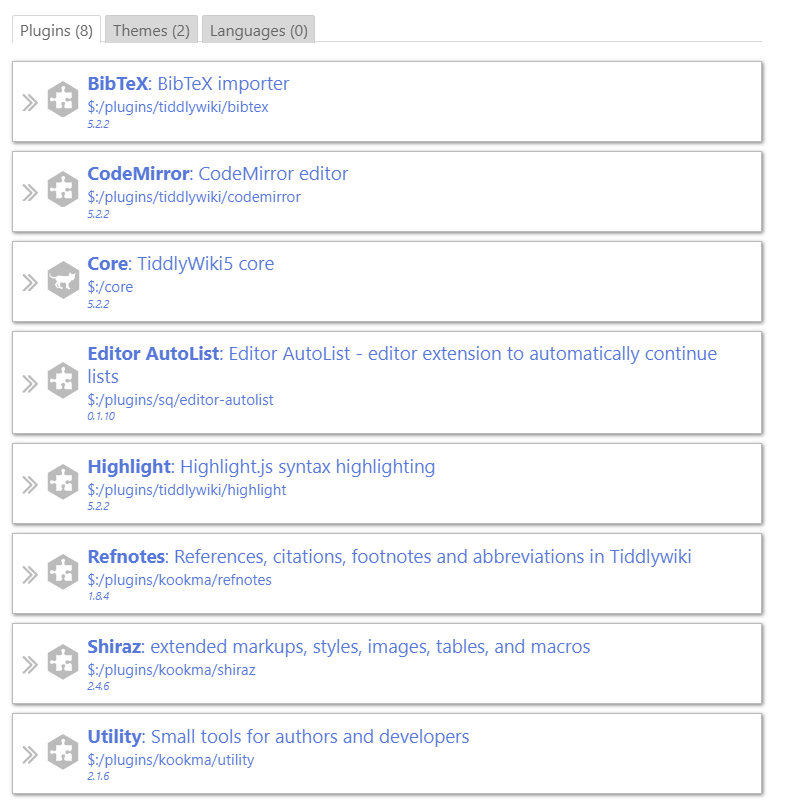Hi !
Sorry if this new message brings you some bad news.
Some things happen since the last time I send message here. So after I fall into rejoice due to the numbering is working, I sent message here to give report. Afterwards, I go back to my tiddlydesktop and I want to edit my tiddler.
Recall that I have deleted the Editor Autolist, when I click the pencil icon to edit, suddenly the tiddler said that “you are missing edit-comptext widget” (I’m sorry I forgot to save the screenshot) and I’m stuck, I can not edit all tiddler I had since the beginning of time.
Because Editor Autolist and edit-comptext are one package from stroll, I try to uninstall all the plugins. I follow the instructions using $:/AdvancedSearch.
Now all the stroll plugins have been removed and I can edit my tiddler again. But the footnote numbering now is error again, it only shows number 1 like I show in the first message.
I did several testing again
- I close tiddlydesktop, open up again, nothing changes (the footnote numbering is still showing number 1 only)
- I uninstall refnote plugin and reinstall again using drag and drop method and nothing changes
Current condition :
- I have only 3 plugin : core, katex and refnotes
- I have only 2 themes : snow white and vanilla
- No language installation
I’m not sure what else should I check to fix the error.
Thank you