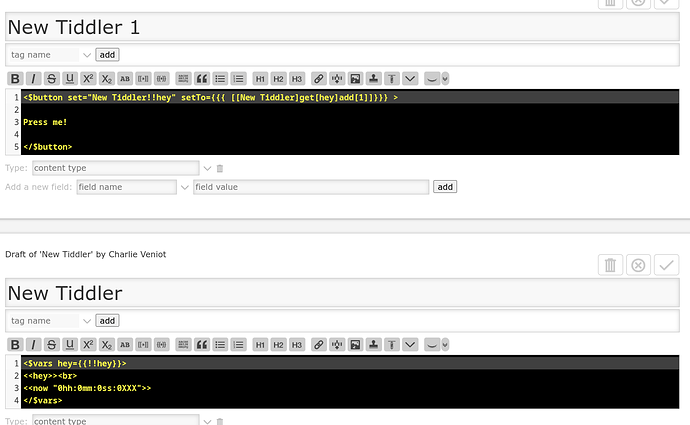Folks, Particularly devs;
I recently found some get and set session storage macros and was given set and get cookies JS macros , and I also made my own get and set window.name / window target in this topic.
However these are not widgets per say and do not trigger a refresh or change anything in a tiddler.
However I would like to cause the current tiddler to refresh.
- I tried including an action to set a field or navigate to the current tiddler but it is still not refreshing, ie re-running one of these javascript macros to retrieve an updated value
Is there a way within tiddlywiki as it stands or if necessary a supporting action widget that could cause the tiddler, or wiki wide refresh to occur without editing the current tiddler reloading the whole wiki?
I am also finding these js macros/action widgets not working in other wikis and cant find out why.
- Install, save, reload, check module-type set to macro.
- Could it be different to http* or File://?
Any guidance appreciated.
Post script - I am trying top bundle all these macros into a utility package