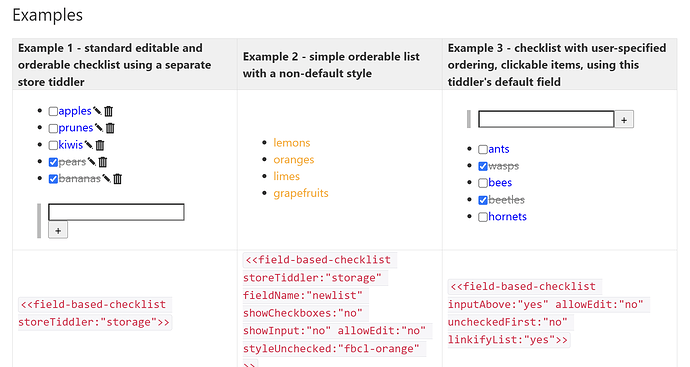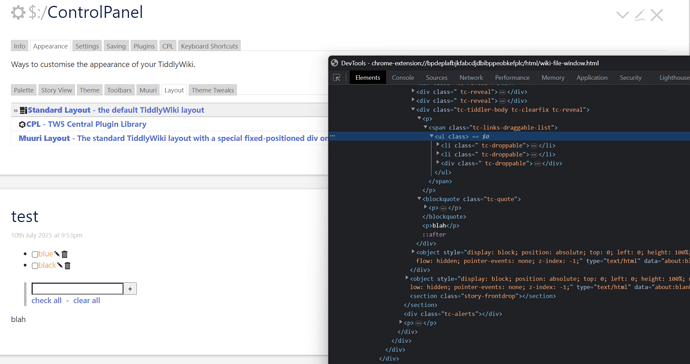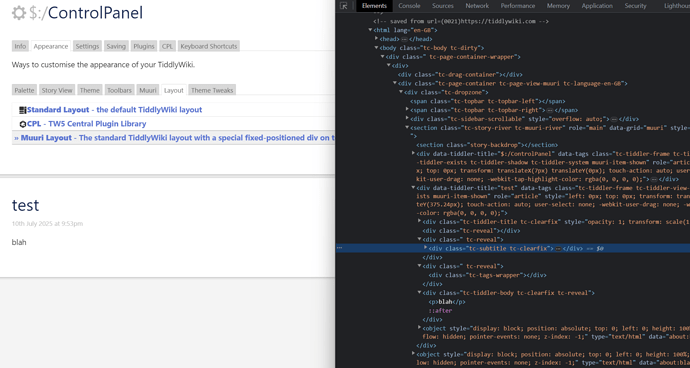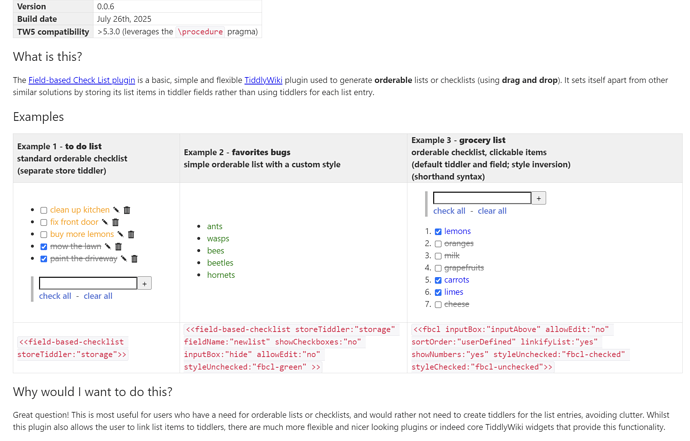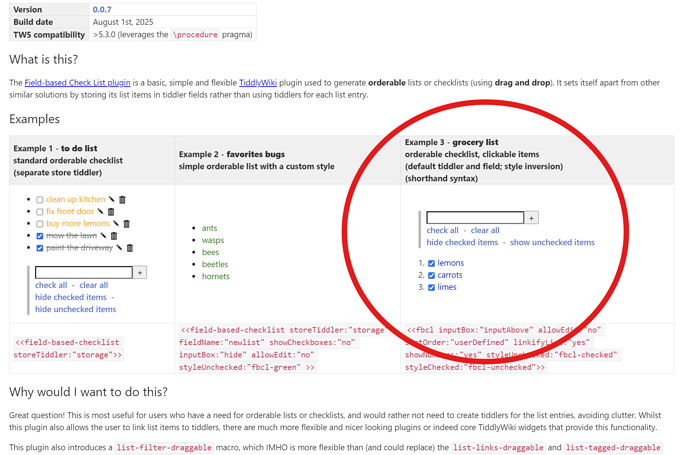As I’ve been working on my TiddlyWiki fluency, I sometimes yearned for a simple checklist macro for small lists. I use my own homegrown Getting Things Done system in TiddlyWiki (a potential topic for a future post!), but it’s nice to have a little checklist for packing lists or other small sets of tasks. Enter $:/phajas/macros/checklist:
$__phajas_macros_checklist.json (974 Bytes)
Drag this into a TiddlyWiki, and try to use it like this in a Tiddler:
<<checklist>>
You’ll get a simple checklist with an input field and add button. It was fun learning about the $keyboard widget to enable rapid entering of checklist items. It uses the checked, checklist, and inflight-checklist-input fields on the tiddler embedding the macro.