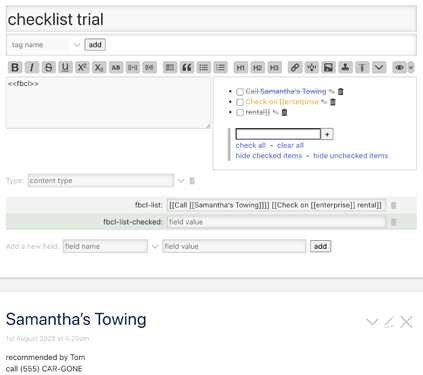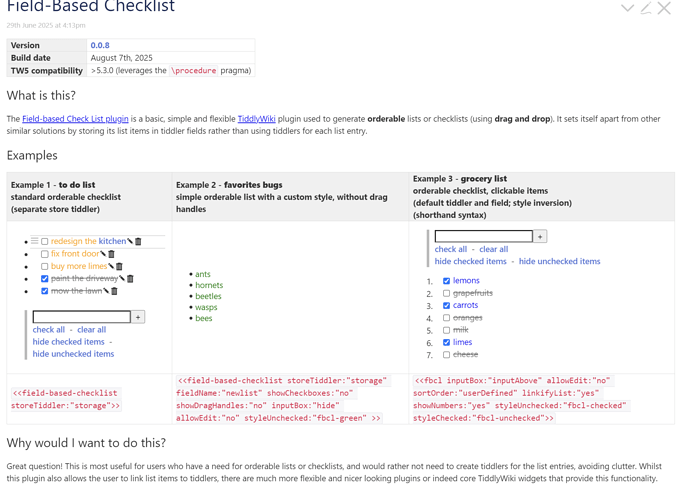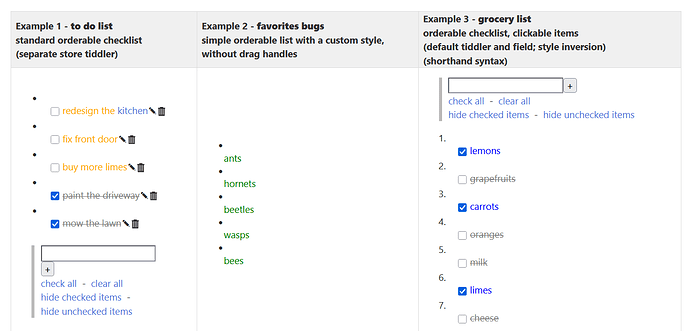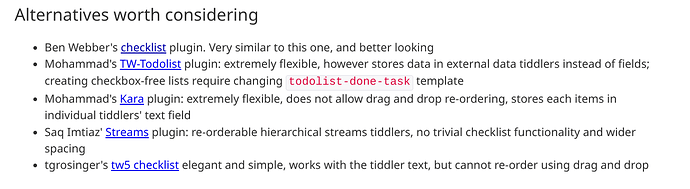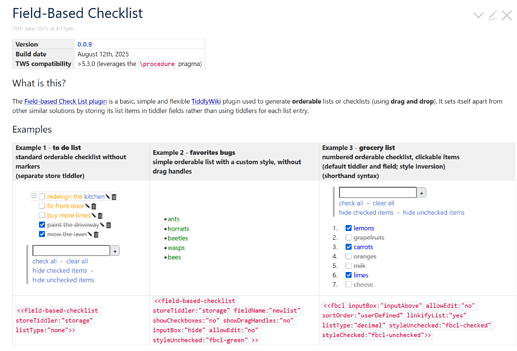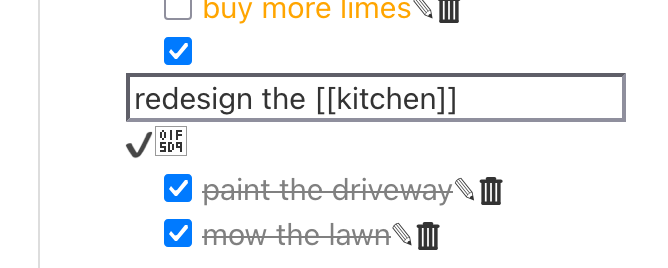Thanks for this compact checklist solution @fastfreddy !
I do want to point out that since this elegant solution relies on double-brackets to separate list items within a field, it is not (in current form) ideal for checklists that would contain links (for linking to contact info, etc.).
So check on [[enterprise]] rental can’t work as a to-do, nor Xfer balance from [[citibank]] to [[credit union]]. Surprisingly, despite the pre-struck-through appearance, Call [[Samantha’s Towing]] did render with a working link, though. If the link ends the to-do item, the link works, but the status of the to-do item is visually unclear.
(This solution does have a “linkify list” option — so that you can add notes about each item on a grocery list, etc…, but that option applies across a whole list, and to each line-item as a whole.)