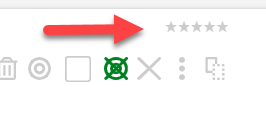Over recent releases we have had options to allow preview and a sticky info tab to be set on a per-tiddler basis. I would like to develop a solution that allows us to;
Show/Hide and reorder view template items on a per tiddler basis
For example:
Imagin you have a range of viewtemplate items that appear on project tiddlers, say a projectify project, it includes new todos, list of todos, a Project references list, a field editing tool etc…
- What if you have one project where you want the add todo at the top but don’t want the other features visible?
- It would be nice if you could customise this particular, and any project tiddler, to only show a subset of these features and/or change the order.
But how?
However the view template on tiddlers involves multiple tiddlers with the tag $:/tags/ViewTemplate and this has being the traditional way for plugins and solutions to add features to the view template. Although we have the cascade features the view template is the standard way to introduce features to tiddlers. Similarly the edit template with $:/tags/EditTemplate.
- It is possible to make items delivered through the view/edit templates display on a conditional basis, however to allow it to be customised for each tiddler, each view template item (from multiple designers) needs to store this toggle state, to do this we have to modify each view template item.
Do you know any design or code patterns we may use to introduce such a feature to apply generally to any view or for that matter edit template?
- I have some ideas, but they are somewhat complex and wonder if anyone else has considered this?