Folks,
On discovering the code behind what you see at the bottom of Control Panel > Info >Basics
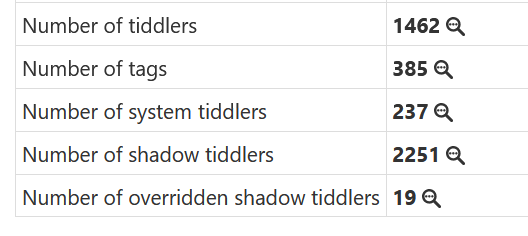
I realised that it would be useful to turn the macro there in show-filter-count into a readily accessible macro. I have included this and two documentation tiddlers in this package.
- Further I realised this could be generalised further and provide a search-filter-button, so I have also included I have this and two documentation tiddlers in this package
search-filter-button and show-filter-count package.json (6.7 KB)
- Because the macro is now global, I removed it from the core tiddler $:/core/ui/ControlPanel/Basics demonstrating these two new macros can be made available with very few additional bytes.
Overview
- These macros allow you to display an “advanced search icon”, with or without a count of items, that when clicked opens the advanced search filter tab listing the results of your filter.