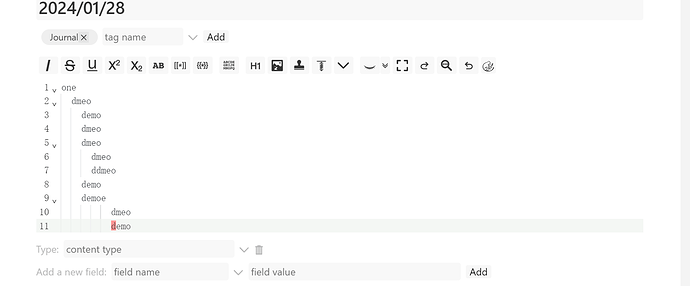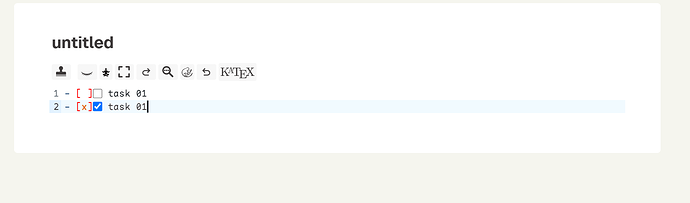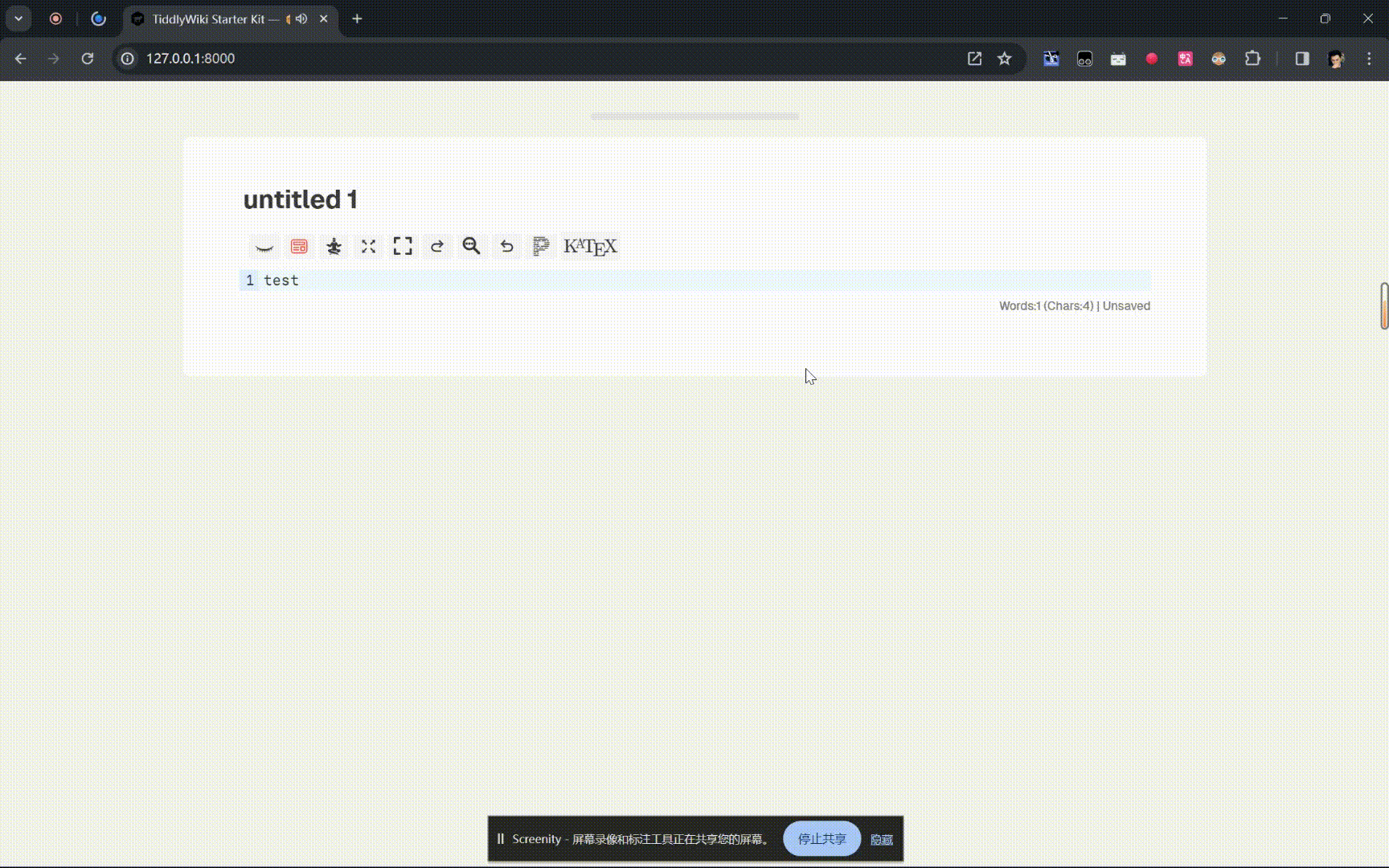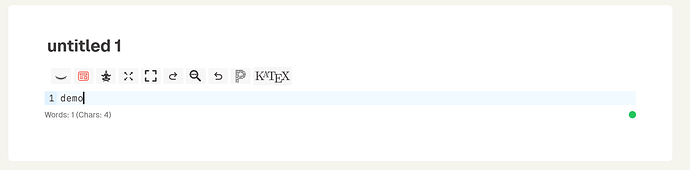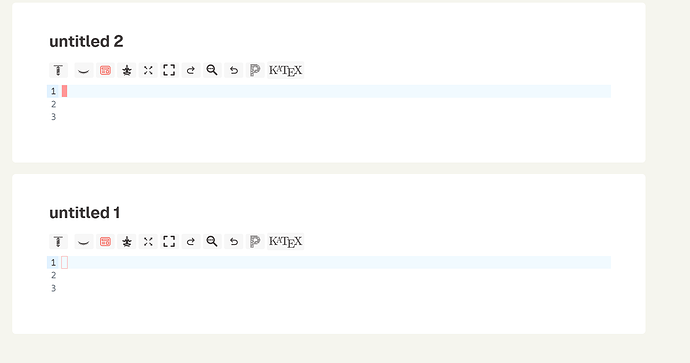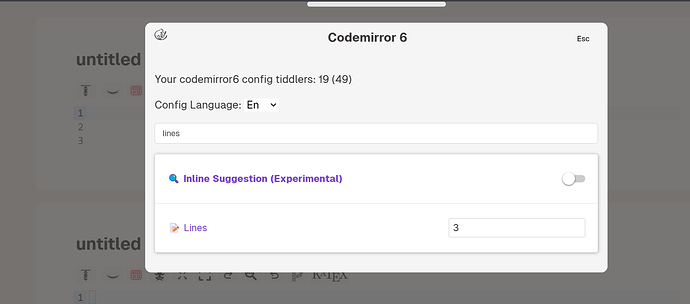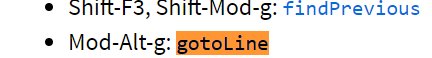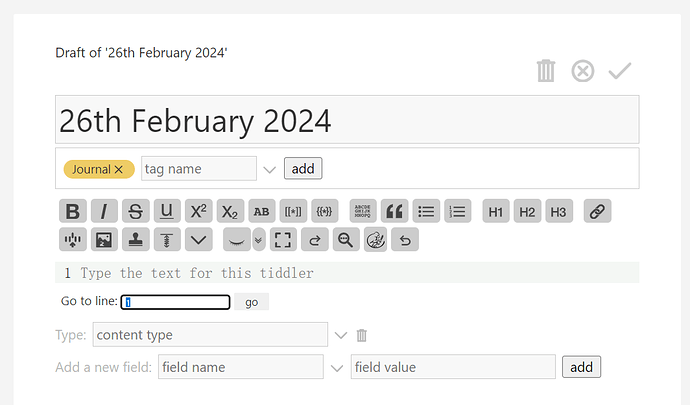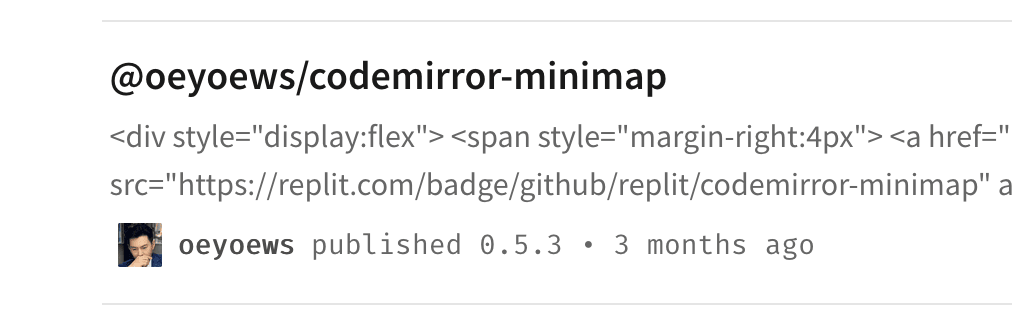Sounds interesting, but I am not against an indent level method before that, it will allow a outliner style of coding or adding text content with simple tab indents. Possibly an easier thing to achive 1st than syntax based?
- from memory Excel and word allow forms of this
- @Mohammad’s section editor does a version of this from view mode based on tiddlywiki heading levels. You can selectivly edit each section.
If we are to do syntax level things it would possibly better to start with a syntax highlighter that is aware of tiddlywiki’s scripy like widgets, procedures, variables and there closing tags along with regular and arbitary html tags etc…