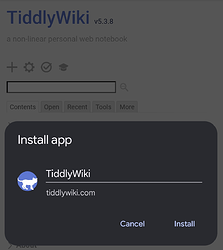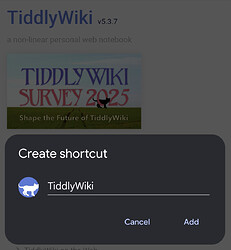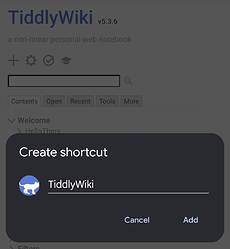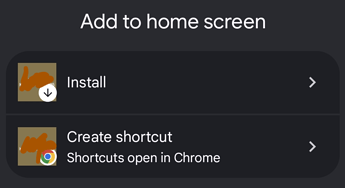Did we unintentionally introduce PWA compatibility for https hosted wikis in v5.3.8? I didn’t find any mentions of this in the changelogs for v5.3.8 or v5.3.7.
When using the “Add to home screen” option in a mobile browser (Chrome on Android) in tiddlywiki.com or one of my own wikis on Tiddlyhost, I now see the dialog to install it as a PWA:
In tw.com v5.3.7 and v5.3.6, it was only possible to add to home screen as a shortcut, not PWA:
If others can confirm this, I would consider this a regression. PWA compatibility is a nice thing to have out of the box (previously modifications like this or plugins were necessary to achieve it). But since there is no obvious way to turn it off, on some browsers it is impossible to create a shortcut to a wiki, which was possible with earlier versions. The simple shortcut has some advantages over PWA – e.g. it can lead to a specific sub-page, and makes using external links easier – there might be situations where user would choose shortcut over PWA.
Apparently it is possible to configure a website so that the user is given a choice between PWA and shortcut:
If this is possible in TW, this would be the best choice. Otherwise, I think we should go back to “shortcut only”, and allow to choose “PWA only” via custom modification or plugin.
Edit 2025-09-29: I think I was wrong to assume that v5.3.8 causes the issue. I’m seeing the same issue (unable to create simple desktop shortcut, forced to “install”) on my older wikis on Tiddlyhost. I now think that the issue is caused by Chrome/Android forcing the “install” for some sites without a manifest, and that the archived TW versions somehow avoid this (by having a different url structure?).