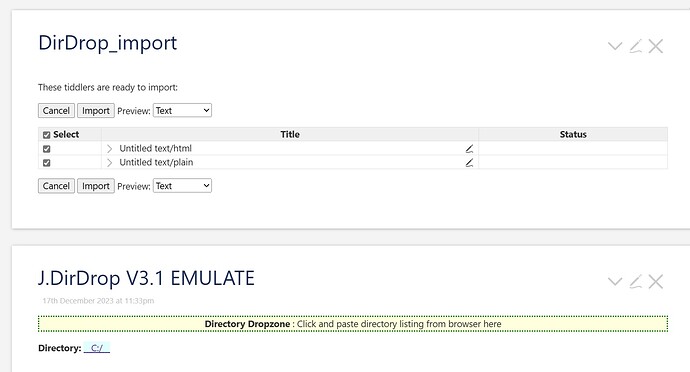How does the “contentTypesFilter” parameter in Dropzone works ? Can it be defined such that BOTH “text/html” and “text/plain” are imported by the dropzone ? Setting contentTypesFilter="[prefix[text]]" doesn’t seems to do that, the dropzone seems to import only one of either types, depending on the browser.
Background : I’m importing browser’s file directory screen content, among other things, via TW dropzone. BOTH “text/html” and “text/plain” contents are useful for this purpose. The “text/html” content is often more useful because it contains embedded file links that I can extract. But other times, only “text/plain” content is available.
TW import
If I copy a chunk of screen contents from the browser’s file directory screen and paste into an empty porton of TW, both “text/html” and “text/plain” contents are available in TW normal import. That’s good and is an alternative if I can’t get the dropzone to do the same.
Dropzone
With my dropzone defined like this:
<$dropzone importTitle="DirDrop_import" contentTypesFilter="[prefix[text]]" actions="..." >
pasting the same chunk of screen contents on the dropzone, “Chrome on Chromebook” and “Edge on Windows” import the “text/html” content, but “Firefox on Windows” import the “text/plain” content. If I explicitly set contentTypesFilter="text/html", “Firefox on Windows” will import the “text/html” content I need, but I also need the dropzone to support “text/plain” for other pasted contents. Is there a way to get the dropzone to import BOTH “text/html” and “text/plain” like TW import ? I suspect the answer is no, but maybe there is something about the “contentTypesFilter” parameter that could do the trick?
 , i.e. import as “text/html” if available, else import as “text/plain”.
, i.e. import as “text/html” if available, else import as “text/plain”.