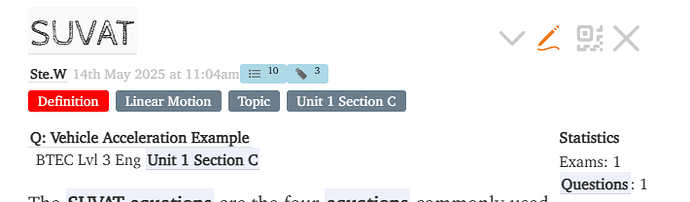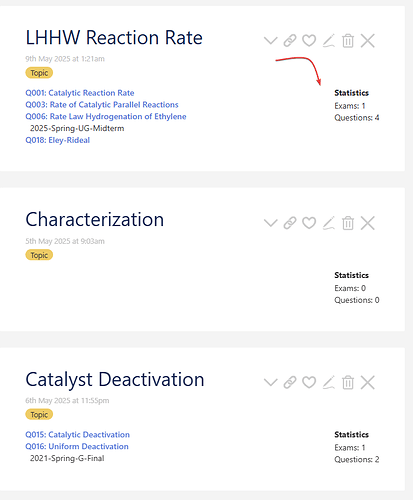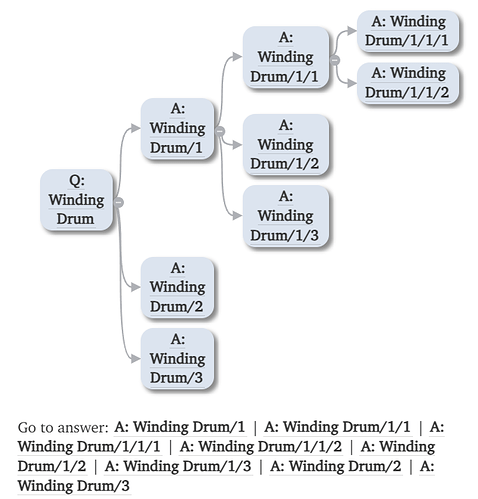What is Problem Deck plugin?
Problem Deck (pdeck) is a TiddlyWiki plugin designed to help you create, organize, and use a curated “deck” of problem-solving questions, tailored for efficient study and review. Whether you’re preparing for university exams or honing your problem-solving skills, pdeck provides a flexible, easy-to-use system to manage questions and answers in a modular, accessible way.
Problem Deck organizes exam questions into structured, searchable decks with tagging for easy retrieval by topic, difficulty, or course.
Tutorials
The Pdeck Tutorial is the starting point to learn more about plugin features, help, demo and examples. See below for online pages.
Code and demo
- Demo: Problem Deck Plugin 0.5.0 — create and use collection of problem-solving questions
- Code: GitHub - kookma/TW-Pdeck: Problem Deck: A collection of problem-solving questions
History
2025.05.09
- Release 0.3.0
- [NEW] New item from sidebar generate right question number
- [NEW] Question template has its own icon now
- [NEW] Settings in More sidebar tab
- [NEW] Searchbox for pdeck sidebar tabs like Question, Exam, Topic
There is currently minimal documentation available. I intend to complete this section gradually as soon as I have some free time.
Reference
Detailed Description
Problem Deck (pdeck) is a plugin designed to help you create and manage a structured notebook of exam questions and answers — ideal for students, educators, or anyone practicing problem-solving.
Purpose:
- To provide a flexible system for storing course-specific exam questions along with their answers, enabling efficient study, review, and reuse.
Tools:
- Built on TiddlyWiki and works well with plugins like Refnotes, KaTeX (for math rendering), Shiraz (visual enhancements), Commander (batch operation), Section-Editor (rich editing), and Autocomplete (enhanced input experience).
Core Features:
-
Each question is stored in its own tiddler tagged with
Question. You can easily navigate from a question to its corresponding answer using a link at the bottom of the question tiddler. If no answer exists yet, clicking the link automatically creates a new, properly titled Answer tiddler linked back to the original question. -
Answers are also stored as separate tiddlers tagged with
Answer, allowing full use of TiddlyWiki features such as tagging, fields, filtering, and transclusion. This ensures your deck remains modular, searchable, and easy to maintain.
Additional features include:
- Topic categorization with clickable links (using pipe-separated values)
- Customizable sorting of questions within exams
- Sidebar tabs for Questions, Topics, and Exams
- Keyboard shortcuts and autocomplete support (if plugins are enabled)
With Problem Deck, you get a powerful, wiki-native solution that grows with your needs — from a few practice problems to a complete exam-prep system.