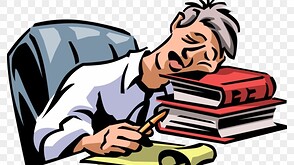Who da zombie? Mat, after an embarrassing amount of work on this.
…but proudly presenting:
This is a small plugin, but IMO it is a game changer for exporting static HTML tiddlers. The plugin makes it practical to export multiple tiddlers because they can presented in categories (by their tags), rather than just showing as a long and overwhelming story river!
Try it out by going there and, first thing, export the seen tiddler. And open the resulting file. Only then go back to the site.
TW was already an engine to produce static websites/documents to publish, email or share otherwise, but with this you can share multiple tiddlers straight from your main wikis with laypeople without confusing them!
Enjoy!