For Streams, does this slowness occur at all times or only while editing (typing) in Streams? Any slowdowns during typing are more than likely due to the fact that tiddlers are edited directly, triggering a refresh on every keystroke, instead of via the drafts mechanism
hi saq, for streams i believe it is only during typing in streams but i’m not 100% sure (i.e. when editing a tiddler outside of streams, in the ordinary tiddler editing interface, the slowdown is not noticeable, all else being equal). while typing there is a slight slowdown even with firefox but it very noticeable with safari (and e.g. the sidebar recent tab open)
it feels like it’s a cumulative thing, the more filters etc. the more slowdown (just that most slowdown is not to a noticeable level), and safari being less optimised for than chrome
i’ve found it also occurs with other editors that might be editing directly, e.g. shiraz dynamic tables editing cells within the table
i assumed there’s probably no way around this? (i.e. webkit development lagging behind chrome for this particular issue, hard to fix downstream at tw level, and non-drafts mechanism being used for excellent reasons etc.)
i’m in the process of converting my tags to fields (i think this was suggested by mohammad on one thread but search isn’t surfacing it, iirc it was something along the lines of tag vs field efficiency) but haven’t yet gotten far enough to report any result from my own testing; am interested in Mark_S’s search filter suggestion (edit: i believe it’s https://tiddlywiki.com/#search%20Operator ) but had trouble finding the docs at first
Hi @makiaea
I would happy to help to address issues of slowdown for Section Editor or Dynamic Plugin if any!
Normally I test the tools on FF, Chrome/Edge and sometimes Opera!
For your information: Section Editor uses temp/state tiddler when editing and it does not use the same tiddler, only after pressing done/save button it updates the tiddler text field!
By the way @saqimtiaz and @jeremyruston have updated core tiddler in recent TW releases (I assume 5.2.0) to prevent extra refresh when editing a tiddler field through text-edit widgets.
I myself use a mix of tags and field! In TW-Script, It uses this mix nicely!
@Mohammad if you add the field throttle.refresh to your temp tiddlers that are you using for editing, that will help.
Streams does not do this because the UX does not differentiate between saving and exiting a node, and cancelling and exiting a node. So there is a significant chance that the field would get added but not removed.
Thanks Saq! I add this and will do some experiments!
thank you saq and mohammad! just wanted to add i really love your work and rely on it every day! sorry i didn’t mean to disturb your work (and the small issue i raised isn’t worth worrying about), i just wanted to share a concrete example where i have seen a slowdown occur under “normal” circumstances, it’s just difficult to notice if people don’t come across it personally in testing
to show the issue i’ve mentioned, just now i’ve made four test tiddlywikis from tiddlywiki.com and added streams and section editor from the githubs
on an m1 pro macbook pro it’s hard to notice the slowdown until you load them up with a bit more data; i’ve added two more megabytes of data to each of the “loaded” versions (tried not to add any that had stylesheets, systemtags etc). but once you see the slowdown in the loaded version it’s easier to spot in the default (non-empty) tiddlywiki+plugin
streams+tiddlywiki:
http://makiaea.org/00045/20211107%20tiddlywiki%20st.html
streams+tiddlywiki+loaded:
http://makiaea.org/00045/20211107%20tiddlywiki%20st%20loaded.html
section editor+tiddlywiki:
http://makiaea.org/00045/20211107%20tiddlywiki%20se.html
section editor+tiddlywiki+loaded:
http://makiaea.org/00045/20211107%20tiddlywiki%20se%20loaded.html
within safari, if you have the tiddlywiki sidebar open to the recent tab, and try to type in the appropriate test editor e.g. “section editor test” or “streams test” (i hit loads of keys at once to load up the buffer) you should see the system catching up.
the slowdown is more evident on older equipment such as an ipad pro 2017 12.9" (14.8), or on an iphone x (14.3), in normal circumstances people don’t really type that fast on mobile, but if they have other filters in use similar to the recent tab, or other intensive processes or plugins, it can slow things right down
again sorry i didn’t mean to say we had to fix this, i assume it will go away in due course as safari is updated with macos/ios updates and people age out their old equipment, but it seemed relevant to the OP’s question if i happened to know a concrete example showing something along the lines of what the OP was asking about, performance-wise, with just a reasonable size tiddlywiki and your very popular plugins! (albeit under a special circumstance i.e. safari and recent tiddlers sidebar open!)
warmest wishes, maki
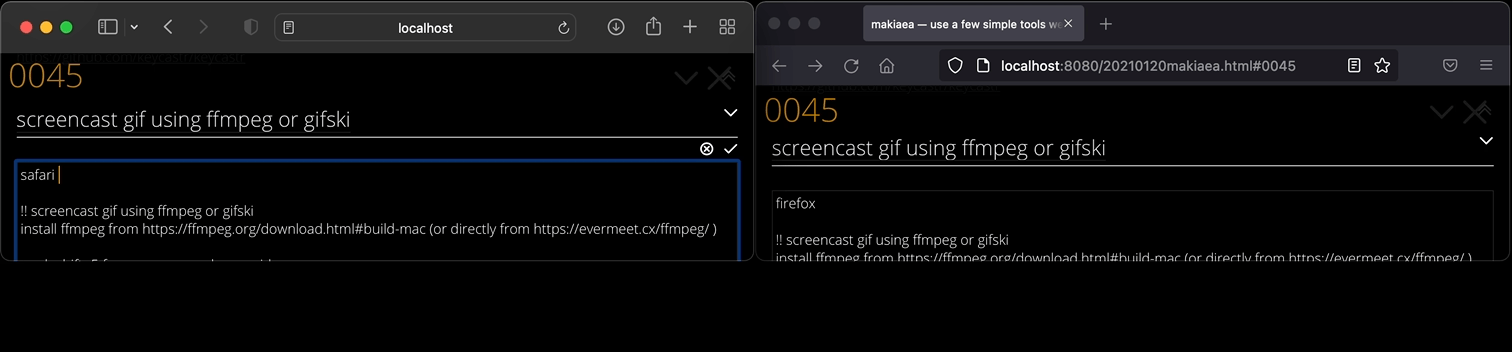
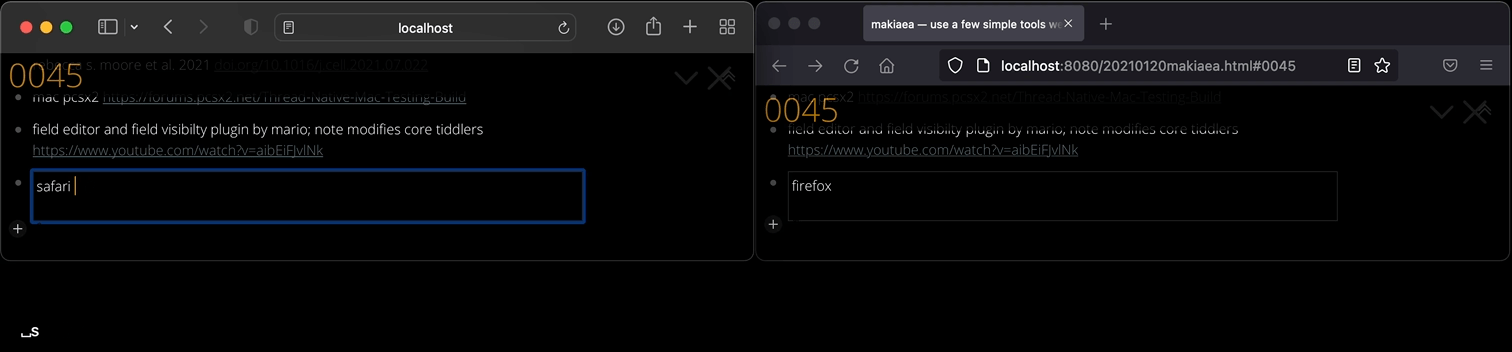
Summary
This text will be hidden
Hi Maki,
Thank for reporting this!
Testing your provided links on Chrome/Edge/FF shows no slowdown! I will see if I can get access to a Safari browser and see how Section Editor works there!
Thank you, having a test case makes it easier. I’ll revisit this as soon as I get the chance and see if there is any low hanging fruit in terms of performance improvements.
My daily driver machine is a 16 core monster so performance issues are rarely felt and hard to debug… I’ll need to break out my 10+ year old Macbook Air.