Hi Folks,
You can skip all below - and go here:
Dictionaries are definitely the way to go - for static text - and this opens up a new door for me,…
Link: https://kjv.tiddlyhost.com/
Dictionary Direct Link: Daily Omer — Pray, Read, Study & Ask - Seek - Knock
- or - keep reading,…
First off - Thanks to all of you for putting up with my n00b questions - I appreciate the honest and helpful way we interact.
I am a consumer - not a dev/programmer/etc of TiddlyWiki - and really want to put my notes and such onto tiddlers.
I’ve struggled with understanding ‘how’ TiddlyWiki works - and you gave gave me what’s needed:
- Dictionaries are fast ← boy - they really are - imagine that!
- Tags are good for searching ← Muddling this over - not my experience
- Try and keep the screen (viewable part) minimal - as what’s seen is “updated” by TiddlyWiki (not sure that that means since my main PIM tiddler has a TON of links, etc)
- Keep the Tiddlies Small ← this one does not make sense to me - ,… - I prefer them large - ???
- ,…
All that said - I created a test site (yup - Thanks to @Springer + a few folks for suggesting this) that shows the speed of dictionaries with a large amount of data.
It’s a small site - 10 MB in size - but once I am done figuring out how to make my static files into dictionaries (structure, etc.) - it will probably get closer to 60 MB (just a guess though).
I created two Dictionaries: (to test t see if this will work)
- Bible with 31,000+ lines (entries)
- Words with 13,000+ lines (entries)
Psst - spoiler alert - it does work!
I found the KJV Bible (last month) from “TechWebLife” - and really wanted to see if TiddlyWiki could replace my current legacy Windows Program (I’ve been using since the author released it) - since I am on a Mac - for a few decades now - and using it through Whiskey. His version could not  .
.
TechWebLife’s (Steve’s) Site is Tag based and can take some time - but the spark was lit in me,…
So - a few days ago - I get a tiddlyhost account and setup a site - lost everything that day - since I created it online instead of uploading (uuughh).
Anyways - the site it’s in it’s infancy - but the search part - works - and works well.
Want to show the entire chapter of Psa 119 - no problem - heck - even the whole book of Psalms - no biggie.
Dictionaries are definitely the way to go - for static text - and this opens up a new door for me,…
Link: https://kjv.tiddlyhost.com/
Dictionary Direct Link: Daily Omer — Pray, Read, Study & Ask - Seek - Knock
Anyways, I’ll keep plugging away at this - and will eventually replace my legacy windows program - with TiddlyWiki - -  !
!
Note: I’ve only worked on it a few hours a day - since I do have a day job.
Regards,
TwN00b
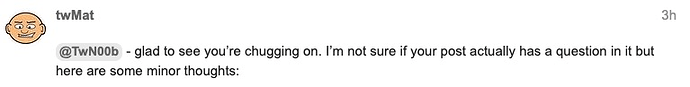
 .
.