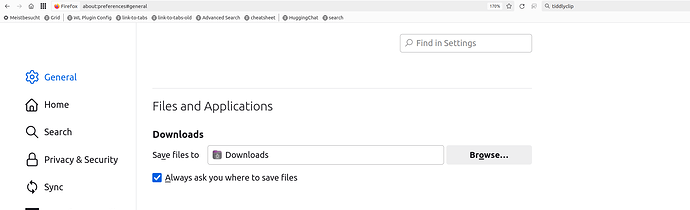Intro: I have TW 5.2.2 saved on a secure network drive so I can access it from 2 remote desktops and from my work laptop. I use it to save all my notes for all my various responsibilities. I have 200 500+ tiddlers in this one and the file is about 4.5MB in size. No images in this TW. TW plugins are the Todo list and Markdown.
Preferred solution would be using a plain browser and maybe a browser addon. Which means I would have to install any addon in 3 different browsers: my laptop browser and the browser on each remote desktop.
- Browser: I use the latest Brave browser to view, edit and save the TW file. Edit: I was unable to use the Firefox v121 browser because on saving it would pop up a Save dialog every time.
- The TW file cannot be stored in the browser Downloads folder, it is stored on a network drive already, accessible by all desktops I use.
- Ublock Origins is off for the TW file for Brave and Firefox.
- OS on laptop: Windows 10 Pro. OS on remote desktops varies but they are all Windows.
- This is for work so I cannot use Tiddlyhost as Tiddlyhost is blocked, it appears by a third party block list.
- This is the only network drive that I can save this on which is mapped to my other Remote Desktop machines.
- Network security is high.
- I don’t want to install other software at the OS level to make this work. I’d like to just use the browser to edit and make one-click saves to the Tiddlywiki.
- I do not control security/malware options on my PC so I cannot whitelist Tiddlyhost. Tiddlyhost seems to be blocked at our router level by a third-party block list.
Whenever I save this file it takes about 60 seconds. This is a message related to this problem: Can we get "Starting to save" message on save? - #17 by C_Bacca We have security software which may scan the file upon each save, because TW is a self-modifying HTML file. Why it takes so long to scan just a small text/HTML file is beyond me. When a file needs saving the save button turns red, this is good!
Question: When the save process starts can we change the save button to yellow to indicate it is in the saving process? Then when the save process is done the save button turns gray again like normal.
I don’t know anyone else who has this problem but this is a non-stop problem for me. I don’t want to accidentally click the save button again in the middle of a save because, in the past, TW has given me an error.
Thank you! You have all been very helpful. I’m just a regular user of TW, I don’t program any of it or make macros or anything fancy. Feel free to explain like I’m 5 so I can learn more.