Personally, I’m having a hard time even with just the inner indicator being yellow…
If color is the main focus, we could simply create accessibility stylesheets that work on top of normal palettes, but instead selectively replace certain colors per the type of color-blindness?
Red-green color blindness would have different colors than blue yellow color-blindness; this could be tied to checkboxes in an accessibility section of the settings and included in the GettingStarted to replace the colors of the dirty icon.
Or, since the yellow is difficult to see on the lighter palettes, using contrast-color to have darker / lighter yellows?
Just spitballing suggestions.
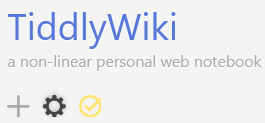


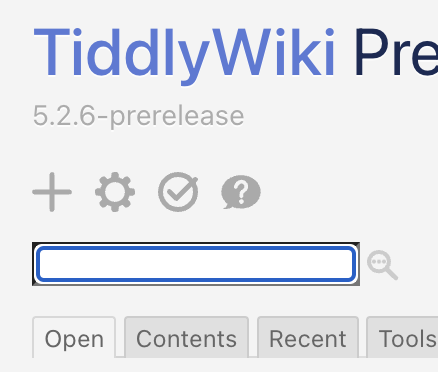
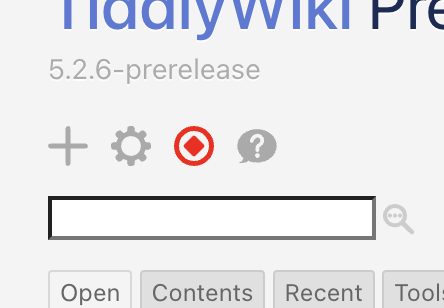

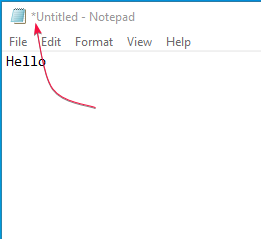
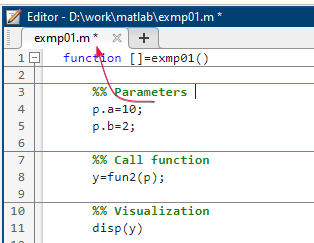
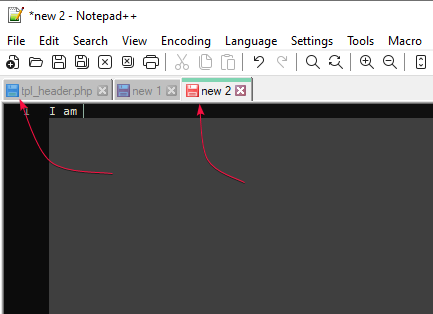
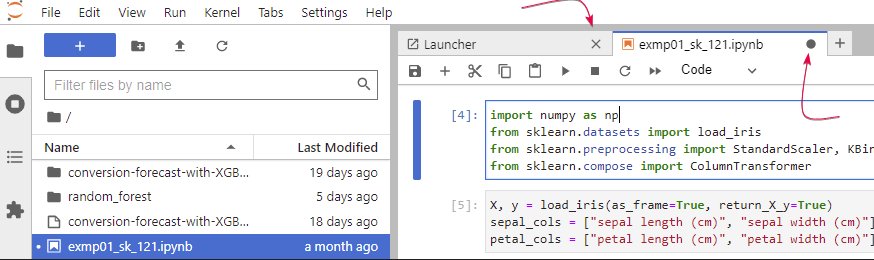
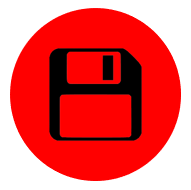
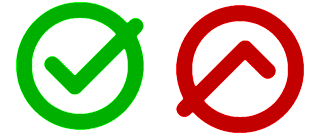
 ) versus negative (tick down like a sad face
) versus negative (tick down like a sad face  )
)