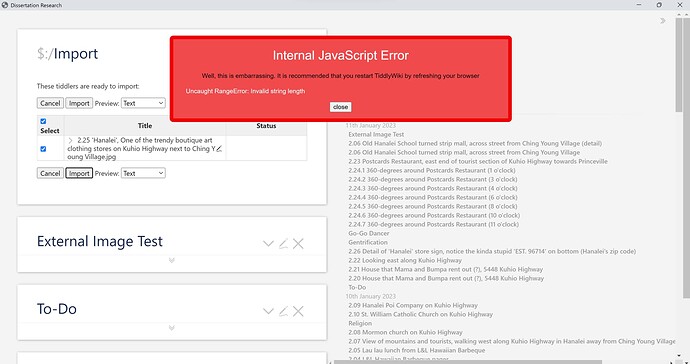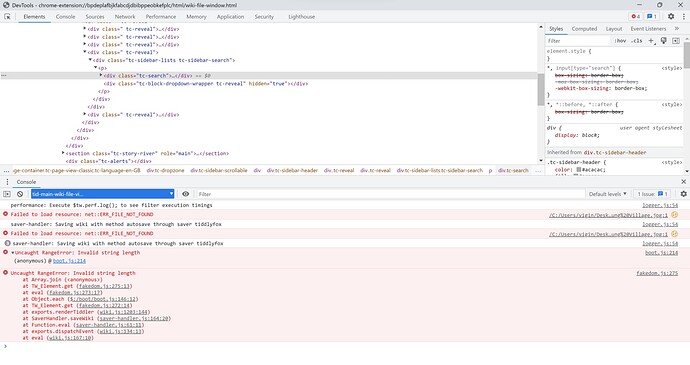Hi folks! I’m brand new (like, 48 hours new) to TiddlyWiki and currently am only using the UI without any scripting.
I’m trying to import a large collection of images (mainly JPGs) into Tiddly for tagging and organizing, but am starting to run into a JavaScript error every time I import an image: “Uncaught RangeError: Invalid string length”
This happens both in Chrome (Version 108.0.5359.125 (Official Build) (64-bit)) and in TiddlyDesktop (version 0.0.16). I’m using Windows 11 Pro (OS build 22621.1105).
The error occurs both when importing individual files and groups of files, and occurs regardless of whether the image(s) are drag-and-dropped into the interface or uploaded through the built-in “Import” function. Neither renaming nor resizing the files prior to importing appears to make a difference. Relocating the files on my hard drive doesn’t seem to matter either. The error seems to be format-independent (occurs for .jpg, .png, .pdf).
I was able to import 100 or so images without issue prior to this. The error then began popping up intermittently and now seems to happen every time I try to import an image.
Any ideas for rectifying this would be greatly appreciated!