As usual, I’ve set up the tw-logo-contest site to mirror the submissions posted here for easy browsing, and for quick trips down the memory lane of prior entries.
https://tw-logo-contest.tiddlyhost.com/
-Springer
As usual, I’ve set up the tw-logo-contest site to mirror the submissions posted here for easy browsing, and for quick trips down the memory lane of prior entries.
https://tw-logo-contest.tiddlyhost.com/
-Springer
Hi! we use tiddlywiki a lot in a local (code)multi-disciplinary community in Colombia, so thanks for the tool and the TW community.
This is my entry (info)
Hope you liked it, thanks again and have a nice day!
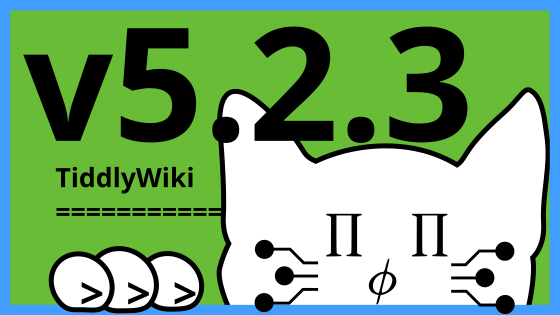
Great to hear from you, and thank you for the charming submission.
There is a chance that the detail of the paws might be lost – remember that the bottom 46 pixels is partially obscured when the image is used in the HelloThere tiddler. So it might make sense to move things up a little, and leave some emptier space at the bottom.
Hi, this is the banner I made.

There are three cards in the banner, which means that tiddlywiki uses a card-based method of taking notes.
This is an homage to the feature I’m most excited about in this release; the enhanced CheckboxWidget that now lets you easily toggle individual values in a list - thank you @rmunn / Robin !
Anyone who is more graphically skilled is welcome to just take the concept and improve the image. The idea is that Motovun Jack checks the 2 and 3 while also indicating coming future progress.
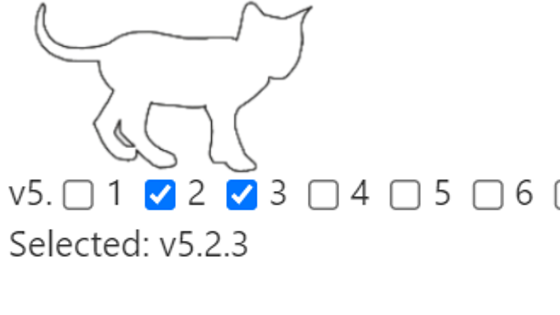
I suspect you mean checkbox and not select.
Doh! Thanks. Corrected.
This is my proposed banner!
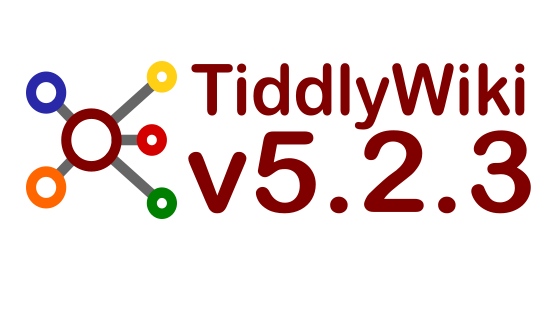
For anyone likes to give a try and edit/correct this as a new banner
Arial Rounded MT Bold
How to test on official Tiddlywiki site (See Atronoush)
- Download and drop the artwork png in https://tiddlywiki.com/
- Rename the new imported image tiddler to
New Release Banner- Look at the HelloWorld tiddler
A middle aged Motovun 
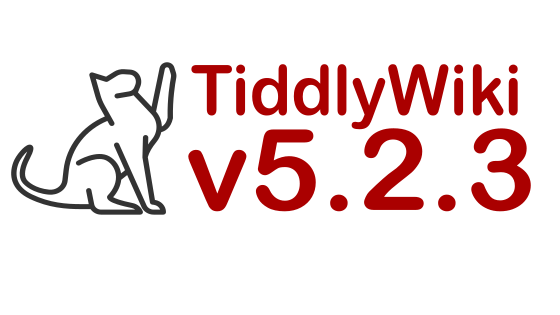
For anyone likes to give a try and edit/correct this as a new banner
Arial Rounded MT Bold
How to test on official Tiddlywiki site (See Atronoush)
- Download and drop the artwork png in https://tiddlywiki.com/
- Rename the new imported image tiddler to
New Release Banner- Look at the HelloWorld tiddler
An improved version of my previous:
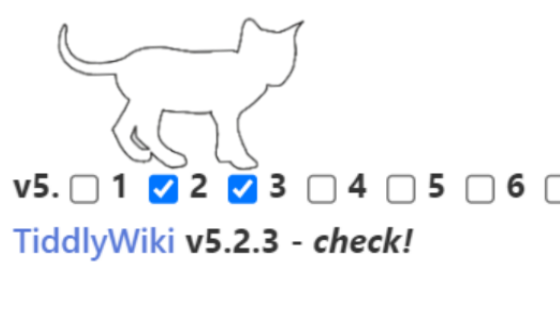
Here’s my entry. The icons in the paw represent some of the updates. Plugins, translations, accessibility, various tweaks, and speed.
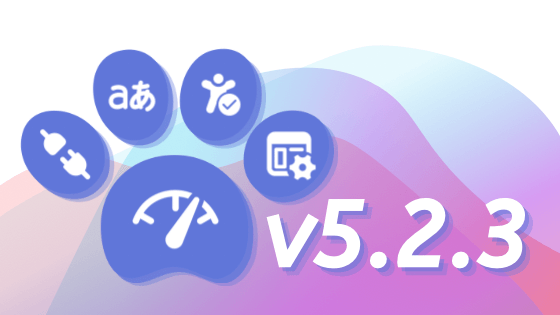
feedthegood,
Welcome to the banner image contest! I’ve updated my little gallery site to include yours and all the others up to now.
One nudge I’d make is that the wheelchair image for accessibility may be a bit confusing for a ARIA screen-reading features, since being in a wheelchair has little in common with needing a screen-reader. There are some icons out there that are more specific to audio access for vision-impaired and blind web users. I’m not sure what’s best, but for example: Screen Reader Icon - Free PNG & SVG 1702967 - Noun Project

One other consideration that people have occasionally raised is the size of the image. Though it’s just one image, if that images weighs in at 130KB – compared to most banners which have been around 18-30KB, this means proportionately much more demand on servers and web traffic and load times.
Cheers, and looking forward to more!
-Springer
Thanks! I changed the icons (found open source set) and compressed the image to 33kb.
I just had a thought, Being from Australia I thought about making a Preferential voting system in tiddlywiki, the question is how to accept a vote tiddler from each user.
For example with a randomly ordered list of all the entries you do one of the following;
Ideally we use a mechanism like unique discourse name to limit votes to one
Then provide a method to determine the winner from all preferences given.
Why;
@Birthe: not by following the instructions in @Springer 's (excellent and very appreciated) demo site.
D&Dropping the mockups to tiddlywiki.com create broken-link [img[...]] tiddlers.
Fred