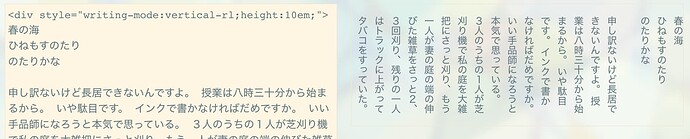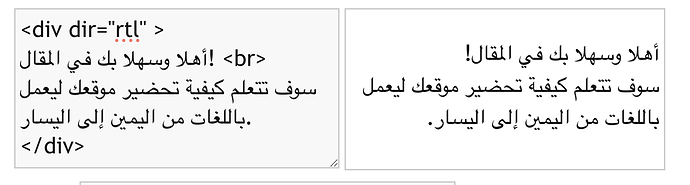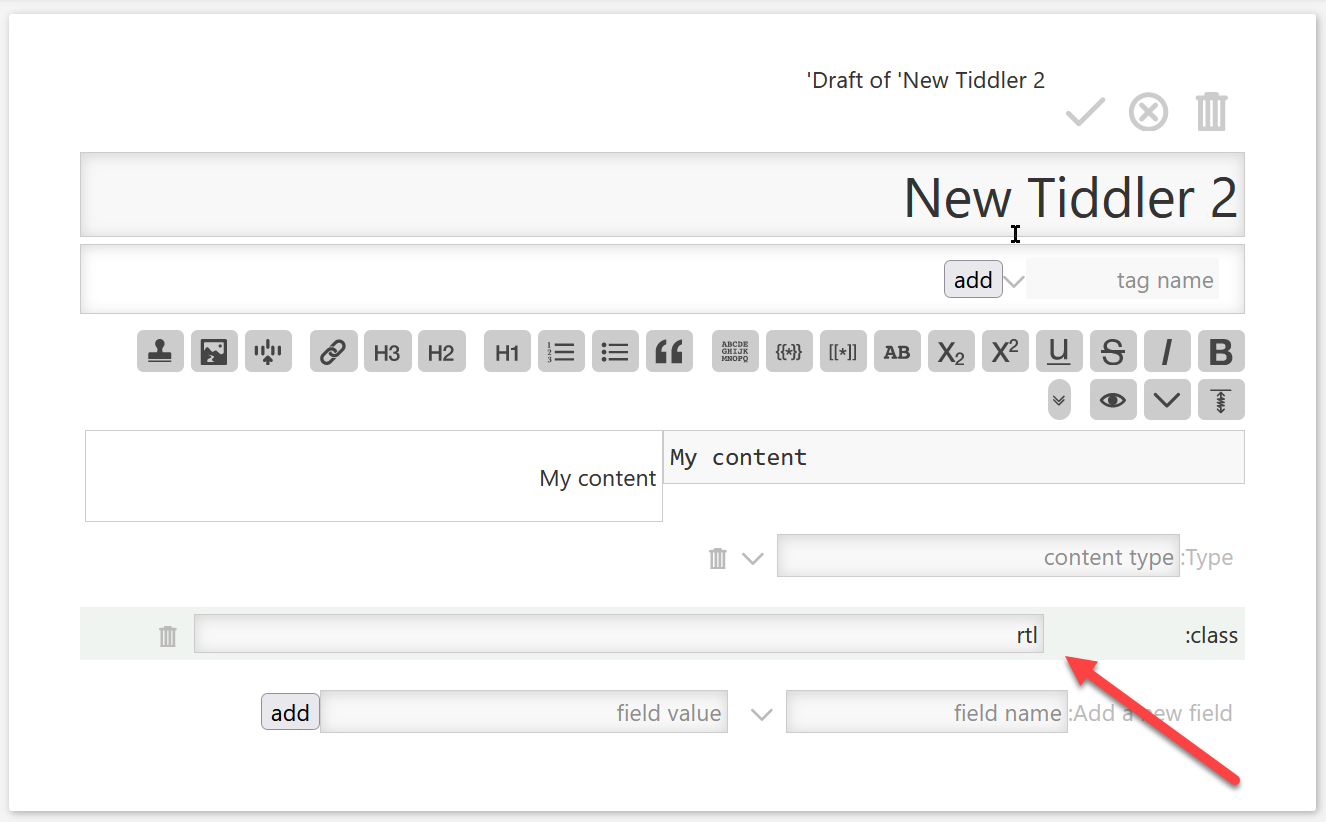TiddlyWiki 5.3.0p supports bidirectional text. While a tiddler cannot have both RTL and LTR text at the same time, but you can have tiddler with RTL now.
I am not sure how many users in the forum uses RTL texts (Persian, Arabic, Hebrew, Urdu, …) but feedback are highly welcome.
NOTE: A tiddler can have both LTR and RTL text at the same time, BUT TiddlyWiki show the direction based on first line of text in a tiddler, this is a limitation and I hope this can be addressed in future release. In other word a real BIDI is not implemented yet.