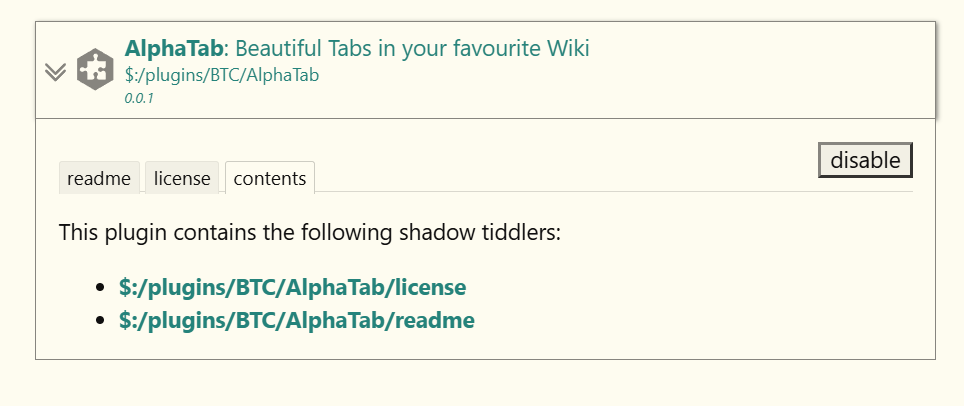Hi folks,
after a long time without access to my Linux machine I’ve now tried Node.Js on Windows and I’m slowly getting used to it.
Now I’d like to create a plugin for TiddlyWiki but the files from my tiddlywiki.files file don’t land in the final plugin, I don’t know why.
Here are some screenshots that explain what I mean:
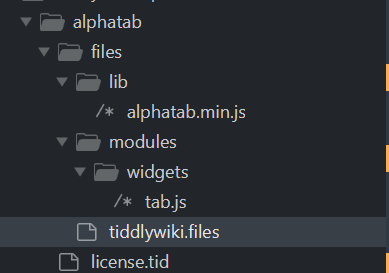
… Only the license and readme tiddlers are found in the resulting Wiki but not the tab.js and alphatab.min.js files.
Note that this is Windows and I don’t know yet all the problems I might step into…
I appreciate every little bit of help! Here’s my tiddlywiki.files file:
{
"tiddlers": [
{
"file": "lib/alphatab.min.js",
"fields": {
"type": "application/javascript",
"title": "$:/plugins/BTC/AlphaTab/lib/alphatab.js",
"module-type": "library"
}
},{
"file": "modules/widgets/tab.js",
"fields": {
"type": "application/javascript",
"title": "$:/plugins/BTC/AlphaTab/modules/widgets/tab.js
"module-type": "widget"
}
}
]
}