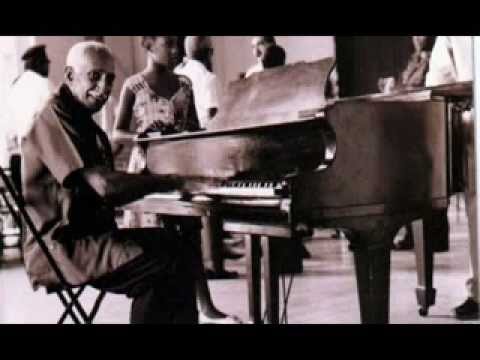Hi folks,
The “bumpy” start of the thread has been “moderated” in consensus with jonnie45 and twMat. 3 related posts from others, that where out of context have been removed too.
-m
I think this would help a lot with getting over the learning curve, as well as having some more general examples. Right now the top two examples on tiddlywiki.com are an online shop and Gospel Bubbles, both which are very specific uses that do immediately show me the range that TW can cover but leave me wondering, “ok, but where do I get started on just organizing some notes?”
This Topic has once again got my “creative juice’s flowing” (I love and hate that phrase with equal measure). First and foremost is a growing meme I have heard building of late;
- Nah, Nah, Yeah - which actually seems like a good retort to the Topics title
- The other is the creative writers challenge to try and encapsulate what TiddlyWiki is and can be to anyone.
- The First phrase that comes to mind is the “Goodies” catch phrase “Do Anything, Anytime, Anywhere”, But this demands trust even before someone is given the evidence it is true.
So lets return to the Topics title;
"Nah… not for me” - Why?
- it is perhaps impossible to tackle the “negative” when it appears impossible to even describe the “positive”, “why tiddlywiki is for you!”
- We have the further problem that TiddlyWiki’s possibilities, are effectively infinite in so many different directions. How do you describe the infinite?
- There are as many reasons to use tiddlywiki as there are people who could use tiddlywiki.
- Then some may think in such cases, well lets describe it by "what it can’t do?, “what is it not?”
- Beyond the obvious ,such as it can’t make you a coffee or your bed, there is very little it can’t do, and when it’s limits are found the community works to eliminate them.
Off line I am writing for the nth[?] time yet another way to try and capture TiddlyWiki’s true nature and spell it out in a way that the TiddlyWiki naïve will want to learn more.
Perhaps we need to start a (separate) topic which asks “You all” to write a convincing argument for TiddlyWiki for the uninitiated?
- Please thumbs up this reply if you want to see this.
12 posts were split to a new topic: The toolbar misses format-text buttons – to make paragraphs stand out
To confirm the marketing issue: thrice in the last 15 years or so I seriously looked into notetaking apps (aiming for no vendor lock in, ability for zettelkasten/backlinks, and agreeable UI on phone and desktop), but only now learn of TW. And I’d rate my search skills perhaps not detective-worthy but above average for sure.
(I was gobsmacked when I read TW has been around for so many years already!)
Also, without having found the forum before, the very few YouTube tutorials made me wonder whether TW was ‘still a thing’ until I came here / checked some dates and realized it’s alive and kicking.
My guess would be there’s also the other bottleneck of less tech savvy persons leaving before downloading / trying TW - most comments made on the landing page and the way information is presented are painfully / reassuringly recognizable 
Just some feedback from a new (few weeks old) user (maybe Im repeating somebody else’s comment):
- onboarding: great, tiddlywiki.com tells it all (especially the big download button)
- interaction: great forum
- community resources: lots of plugins, really inspiring tiddlywiki variations
So everything was great so far, but the ‘community’-examples quickly started to make me feel stupid…or at least that a big learning-curve was ahead 
I started longing for some kind of hierarchical list of ‘how to do X’-links, to guide me as a new user (customizing/understanding my vanilla tiddlywiki).
Luckily, I (accidentally) discovered (after some weeks) that this exist in the ‘Content’-tab in the sidebar.
I know, it’s a bit stupid…but lets assume most people are stupid and are in a rush when reviewing new technology 
I think it would really give new users ‘Oh I can do this’-confidence if the ‘Content’-tab would always be shown by default on the homepage.
Before I discovered this menu, I got a bit intimidated by the idea of learning everything from forum-posts.
Just my few cents!
ps. thank you all, you are awesome
Well first, welcome to TW coderofsalvation, I had a similar time where I practically avoided the main site because of a similar reason, funny enough, so hearing your sentiment on it brought back memories of me splicing tiddlers to figure things out. (Something I’m still doing now, actually haha)
I agree though, having a list of how to achieve certain things like how there is for the TOC, would be a nice beginner level addition.
Off the top of my head the only thing that offers such a thing is Grok TW, but I feel like TW could do something akin to this as well.
WHO are you referring to?
I haven’t read through this very long thread, but I spotted a big issue in the first post:
I mean this part: Gimme your best guess
You can’t really know what are the experiences of new users without either very thorough tracking or just looking at them interact with it and talk about their experiences. Sure, we can use knowledge about best UX and UI practices to make informed guesses but that can only take us so far without actual feedback.
So here’s how I see this being approached:
- Find a friend, a colleague, coworker, someone in your social circles who would be a good candidate for a test. Someone who you know uses this type of software or who could potentially use it.
- Ask them if they’d be willing to sacrifice 15 minutes of their time to check out a certain open source product you yourself use and like. It can be done in person (you can bribe them with coffee or a dinner) or over the internet.
- Tell them you’d like them to interact with the software as if you weren’t there, so best to not ask you questions. Tell them they’re more than welcome to narrate what they’re thinking or doing.
- Ask them to share the screen with you, very briefly explain what TiddlyWiki is (and by briefly I mean really brief, something they could’ve read in passing somewhere online, a short, single sentence).
- Tell them to open tiddlywiki.com and let them go wild with it, do whatever they want, click whatever they want, if they want to spend the time watching the introduction video - let them. If they start messing everything up - let them.
- Take copious notes of everything.
- Share it with the TW community.
Or just approach it however you want, there are three important parts, though:
- The tester should approach TW with as little influence and prior knowledge from you as possible.
- Ideally you should not help the tester in any way – when facing something new people tend to ask for things that they can find easily themselves, at least let them stumble for a bit before answering their questions.
- You need to take notes of how they interact with the site, which parts they read first, which parts they skip, where they click, etc.
And also I noticed there is a few threads around the same topic – increasing TW user conversion rate. This is great and all, but many of those threads are a year old. Is there any place that collects all this collective knowledge and turns it into a list of actionable actions?
Right.
That forensic approach seems right.
SO, how to do that?
Demo some results here of your probes?
Just a query
TT
Nearly 40 years ago, while receiving my formal education in Cognitive Psychology at Carnegie-Mellon University, my professors, Nobel Prize winner Herbert A. Simon and his colleague Alan Newell – who together wrote the seminal textbook, “Human Problem Solving” (1972) – instructed us in the process you have described.
This research technique is called “Verbal Protocol Analysis”, which is one of the methods used in the field of inquiry known as “Cognitive Task Analysis” and is very useful for collecting empirical source data for analyzing the behaviors involved in complex cognitive problem-solving activities, especially during the initial “learning curve” phase of knowledge acquisition.
While these methods can be somewhat subjective as well as time-consuming, they can be very effective in deriving an action plan for improving qualitative performance in the use of complex interactive systems, such as TiddlyWiki.
I recommend reading through some overviews/outlines of Verbal Protocol Analysis and Cognitive Task Analysis to provide some specific guidance (and a general investigatory framework, as you have already done) so that people who want to use these techniques to help improve the TiddlyWiki usability experience can gather and share practical, actionable results.
-e
Lucky fellow. Herbert A Simon is a leading thinker. I value his “satisficing” ideas to name one.
Thanks for sharing your interesting background. No wonder you are yourself a accomplished thinker Eric. 
Also: https://www.usertesting.com/ – it takes careful setup of the test itself depending on what you’re trying to find out.
If someone wants to put in the work, this is something we might fund through the Open Collective funds on account.
Haven’t read through the whole thread but wanted to chime in anyway. From my own experience I know that different groups of people think, act and communicate differently. Different in such a way that they, many times, don’t understand each other.
You can go to any regular company where they have their own IT department and you will find out that “business people” and “it people” don’t get along and don’t understand each other. Still they need each other, so if they want to create something valuable you put in a sort of translator.
Translation is key here.
If you want to serve different groups of people that can benefit from TW you should make it easy for those different groups to “find their own sound”.
- for note takers
- for information hoarders
- for developers
- for website owners
- for personal application makers
- for community builders
(I’m making those groups up for illustration purposes.)
What happens now is that you come to Tiddlywiki.com:
- have to learn that language first
- translate it to your own
- find some use for it
- start using the newly learned language
- transform that to something you can actually use
Those are steps that are pretty daunting in themselves. And here is a whole cluster of them…
So turning that around would look more like this:
- I have an idea and it looks similar to this pick an example from the TW5 website
- getting some explanation how this example was build in your own language
- start using the examples and grow from there linking each example to other possibilities (incl. examples!), isn’t that what TW is good at anyway?
- end up with something you can already actually use
It is my understanding that the intention of TiddlyWiki from the start was to give people the possibility to create their own applications.
Good stuff these discussions because it becomes clear that we need to attend to things beyond technical capabilities in order to fulfill that initial intention.
I have being translating tech to business and reverse most of my life professionally. Thus I registered a business name “InterpretingIT”, I cant agree more.
@EricShulman this is interesting, I have not taken this approach so much, trying to solicit the expertise from others since in my professional experience it was me that was the expert trying to put things into words the non-expert could understand. In this case I had to be both the IT and Business expert which was hard work sometimes.
This is my first post here. I’m new to TW as of Oct. 3rd.
What a great post/question, how can I pass this up! 
I truly don’t mean to offend in this reply, but perhaps my newbie perspective will help shed some light (or laughs). I will risk being a bit blunt.
For starters I keep wondering where I sit as a TW user? Still teetering on “Nah… not for me” because this small user base is obviously a lot more tech literate than myself. (And gawd I hope I’m replying to the right ‘reply to the OP’ because this forum setup is kinda hard on the eyes/brain). But I have to agree that small user bases that have been around this long usually mean something awesome is afoot, but probably hellishly out of my league.
Anyways, I stumbled upon TW when looking for a “free” outlining tool since I no longer (want to) have access to MS-Word. I’m pretty sure it was more than one recommendation/review that suggested, "easy to use, easy to customise… perfect for writers… " and soon found myself on the official “HelloThere…” page, scrolled down to “GettingStarted”, grimaced and went back to do another duck-duck search. Nothing, nada, zilch. So I gave it a shot… within an hour I was on Discord, dazed and confused. My fault for not wanting to “use TiddlyWiki - the easiest way” via Tiddlyhost.
That “GettingStarted” page needs a rewrite. Trust me, if the “HelloThere” tiddler doesn’t scare away the newbies, you can afford to say from the start, “if you can’t figure out what we mean by ‘available methods for saving…’ then just do it via Tiddlyhost until you know wtf you are getting into.” You know, like using one of those red warning icons right at the top. To my credit I did read the one about not saving via the browser!
My initial confusion was the lack of instructions… and the terminology.
It’s just nice for anyone to have more certainty when trying something new, like…
Step-1. Consider which of the following 3 options you prefer to begin using TW5:
a) Standalone App (offline) using web-browser, where TW-file(s) are saved locally.
b) Using web-browser for online access to save TW-file(s) to your own hosting.
c) Using web-browser to subscribe to a TW5-enabled hosting service account, eg. Tiddyhost.
Step-2. Tick one or more boxes to choose your operating system(s). A number of methods and/or services for saving your TW content will display, depending on your choices. Click on the options to learn more about each one.
Instead I was thinking, “badge? What badge?”
And they look like cards more than a badge. Badge is still something you pin to a lapel in my book.
Step-3. For options A or B (Step-1), download the “empty” copy of TiddlyWiki
Actually, that’s wrong, because you just don’t know if you need that empty copy until you’ve figured out what all those saving options really do. It definitely shouldn’t be the 2nd instruction (without instructions).
Come to think of it, “GettingStarted” needs to begin with…
Step-0. What kind of User are you?
a) Total newbie (ie. who or what is Json? Am I a Git?) → subscribe to Microsoft Office.
b) Newbie (ie. I could learn to code) → best options for you are…
c) I know Json and I have a Git account → be sure to check out node.js
I’m thinking that I’m a b-minus. 
Very useful insights!
Your impressions on “first hit” are valuable I think for developers to read.
TT
Yeah exactly. When learning something new I read things too literally, and when the instructions don’t exist or are confusing, I lose confidence.
Grok got me back on track, but even that resource is pegged at users far more confident in tackling code. It has a lot of jargon, but is so well written and paced. He really considered the learner’s perspective.