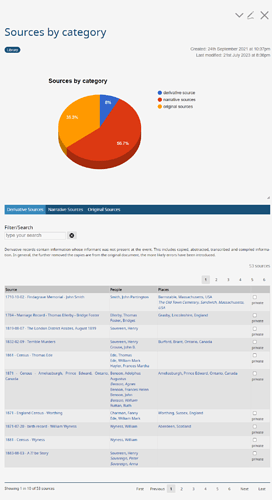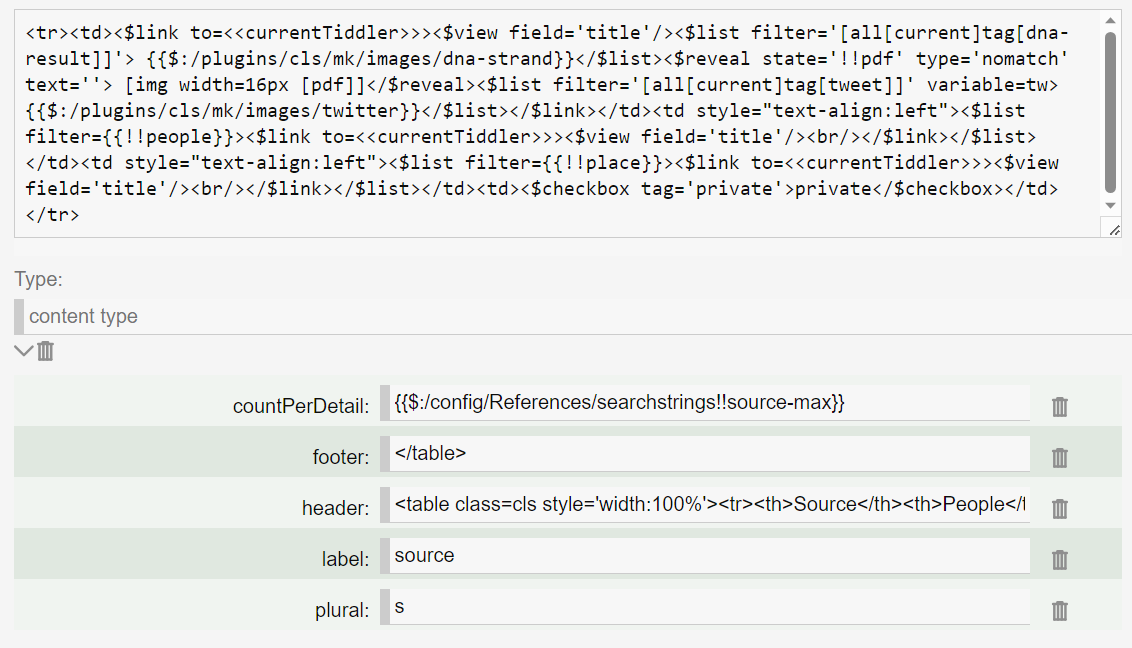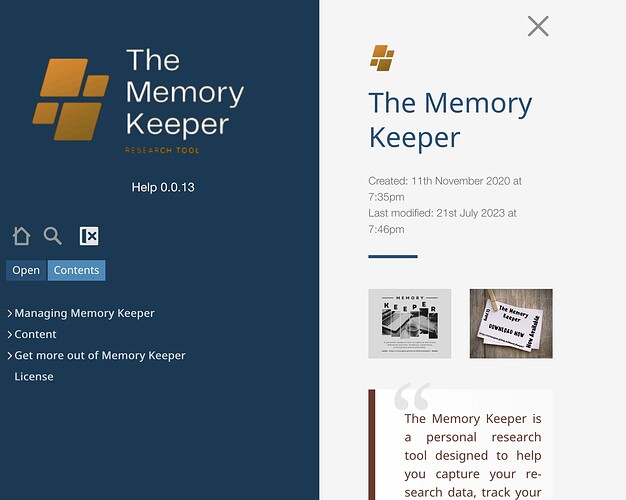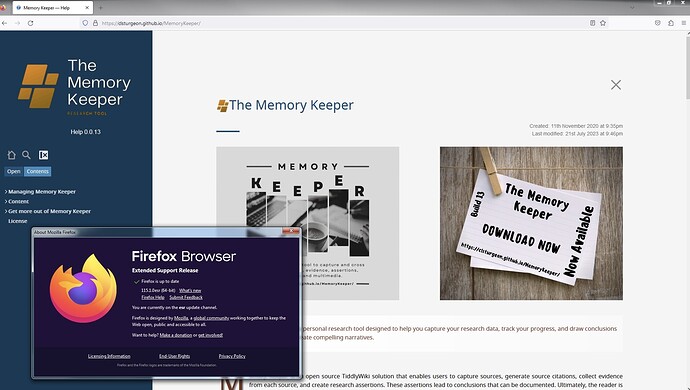Yes. The new setting when set to “default” does this. When the user selects a setting the description under the drop-down control describes the behaviour of the selection.
For those following, build 13, the latest release of The Memory Keeper has been released.
Memory Keeper — Help (clsturgeon.github.io)
It was here that I wrote the “rsort” filter. I’m sure there may be other useful features that could be extracted and bundled into other solutions. One feature I’m considering is pagination. It needs a good write-up. It is currently a macro with these parameters:
filter - filter to return data
template - tiddler referenced as template to render the details
countPerDetail - maximum number of entries per page
smooth - if yes, it attempts to evenly distribute the entries, making smoother transition to the last page.
top - yes, shows the top navigation buttons
The template is used to define the detail. Fields defined in the template define label text, a pagination header (I put html in here, for example, to define the content as a table), footer to end the table (for example).
There are some duplicate fields in the macro, which if supplied, override the template values.
Example usage:
Aside: in my case, when the user types text in the search/filter textbox it potentially reduces the number of entries. If the number of entries drops below the countPerDetail the pagination controls are hidden.
Here is the template that the page uses:
Any interest in me extracting and documenting this?
Ok, in reality, tiddlers look like the above on windows less than 1388 pixels wide, to be precise.
@Alfonso What device(s) have you tested this on. Small screens do not work well. I have seen okay performance on tablets (in landscape mode).
I do not have a Mac. I do not use Firefox but I do have it installed on a desktop PC to test any odd behaviour, which yields this result.
On narrow screens you can use the “hide sidebar” icon on side bar—the last button on the toolbar. This pops up a top bar so you still bring it back.
Let me know how you get on?
Craig
@Alfonso I see what it is. I think it occurs in Chrome too. Memory Keeper and this online help have a setting to flip the sidebar from right to left. When it is on the left, on a narrow screen, there is a CSS issue. This does not occur when the sidebar is on the right. It looks like I made a change to MK to help with this (but it’s not 100%), but not in the online help.
I’ll see if I can fix it, however later tonight I will flip the sidebar to the right to prevent this issue.
If you open the advanced search and look for $:/plugins/cls/collection/configsettings the 1st setting allows you to flip it to the other side.
Thank you for reporting this.
Craig