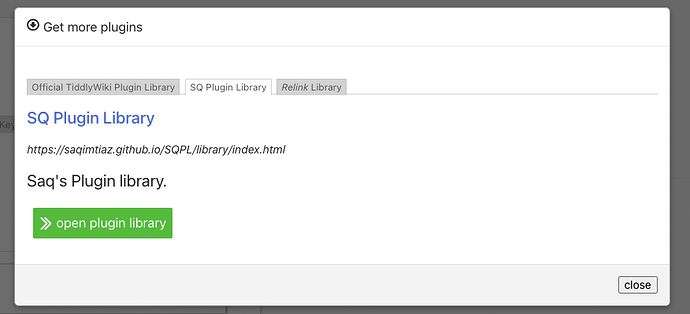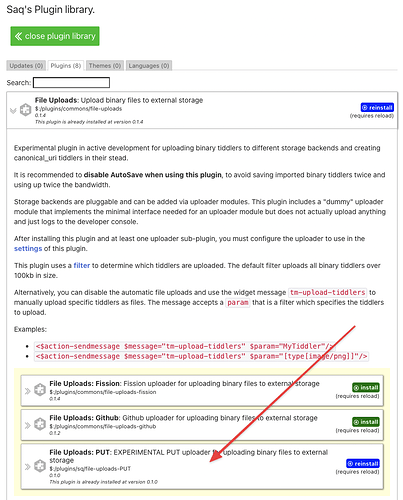When you have a moment, could you let me know if this is at all coherent or helpful? There’s a lot going on, and I was unsure where to focus, so it wanders a bit. Managing my TiddlyWiki with WebDAV and Tailscale
This is great, thanks for sharing! I’m a fan of Tailscale and recommend it, but I hadn’t put it together for multi device editing.
Hello jbaty
I am missing something here. You say
Enter the File Uploads plugin from Saq Imtiaz and with it a brand-new PUT option for WebDAV.
This is all pretty new to me, so I’m probably not qualified to write a full-on tutorial, but here’s what I did…
Upgraded my wiki to 5.2.0. (https://tiddlywiki.com/upgrade.html)
Installed the File Uploads plugin and the accompanying PUT plugin via simple drag and drop into my wiki file (TiddlyWiki is cool that way).
Configured the plugin by telling it to use the “PUT” uploader and where I’d like uploads to go (relative to the wiki file itself). I chose “files/2021”.
Sorry, but I cant seem to find the PUT plugin. Your screenshot shows it in the settings options.
What am I doing wrong - any help you could offer would be much appreciated.
Scot
For the PUT plugin, see:
Sorry if it wasn’t clear. I should add detail there.
If you use Saq’s plugin library, it’s available as an option.
Then…
@Jbaty
Thanks for clarifying the plugin details
Saq has also answered, pointing me to his plugin library. This was the problem, wrong plugin version.
I have installed the new one and PUT option is available.
Thanks for your help and the interesting article.
Now, how do I get this to work with WebDav …
Scot
Sorry about that. I’d rearranged things a bit and missed some redirects. Should redirect properly now.
Hey thanks for the nice write-up, I haven’t heard of Tailscale before.
I’m giving it a try, I’ve got it set up and I can access my server from my phone, woo-hoo!
Here’s where I’m stuck though: I’m running TW via Node.js and I’m using the --listen host=<server's local 192.* IP> to start it up. When I’m trying to access it via Tailscale’s 100.* IP, TW doesn’t respond, I guess because it’s from a different IP than the one defined by the --listen host parameter.
Does anyone know if there’s a way to overcome this? I’ve tried using the server’s machinename.local name in the listen host part but TW wouldn’t even start up.
I no longer run my wiki via node so I’ve never tried that with Tailscale. The only thing I can think of is to make sure the port you are using is correct. I often forget that part, myself, so thought it worth mentioning.
I fired up a node.js wiki and am also unable to access it via Tailscale. I’m afraid I don’t know enough about Tailscale with Node to help here yet. If I figure it out, I’ll let you know.
Thank you for giving it a try. I’ve tried your approach by sharing a standalone TW file via WebDAV locally and accessing it through Tailscale. It is impressively simpler than fiddling with Node.js, I’m tempted to switch methods 
You mentioned not using Node.js anymore, do you have any comments as to why you switched away from it? Anything you preferred from the Node.js method? I might be missing something that could make my life easier 
Perhaps try starting the node.js server specifying a host.
Example: --listen host=0.0.0.0 port=8080
I go back and forth. I just love that my entire wiki lives in a single HTML file and I can just push it up to Github Pages and I’m done. On the other hand, I really like the individual files and Git-ability of using Node. It’s easy enough to convert from one to the other, so I fiddle with both. The WebDAV/Tailscale thing just worked so well that I’ve stuck with it.
It worked, I didn’t know this trick. I’ve switched to using the WebDAV method for now but it’s nice knowing these details.
@jbaty , @saqimtiaz
Hi Jack, just an update from my experience with WebDav and Tailscale.
I decided to attempt the setup procedure today and everything went well, exactly as you defined in your blog.
The process only took a few minutes (approx 30mins).
Longest time was downloading theTailscale files to install on Laptop and Tablet and the Login setup with my google account.
For the time being I have setup a link from my Windows Laptop and Android Tablet and will connect my Android Phone next.
Adding images is now so simple and with Saq’s Plugin Library and Put option, just dragging the image file into Tiddlywiki window to import it, creates the TW image file with a link and stores the image file in the specified WebDav directory, seamlessly.
Thank you both for helping set this up.
I would encourage other users to give this a try.
Scot
Uh oh. Where did it go now? I wanted to learn how to do this.
Sorry I keep breaking links. There’s (yet another) redirect in place that should get you there via that URL. There’s an archived version here Managing my TiddlyWiki with WebDAV and Tailscale just in case 
I’m catching up here
I’ve wanted this kind of smart image handling in TW since forever!
Everytime I’ve had a project with lots of images (all of them) = TW looks to me to be the tool
But then I get lost in the labyrinth
It’s midsummer 2023, and I’m with fresh resolve to grok this IF I can.
It’s looking good so far = Judging from past few days rummaging around this Talk forum and seeing all the marvellous new features, tutorials, tips and deep functionality.
Timimi nearly made me cry.
Because it fucking just works !!!
Hallelujah
Onwards
This thread about images smart loading uploading
Yes yes yes I hope this works
Thank you all