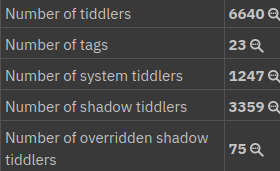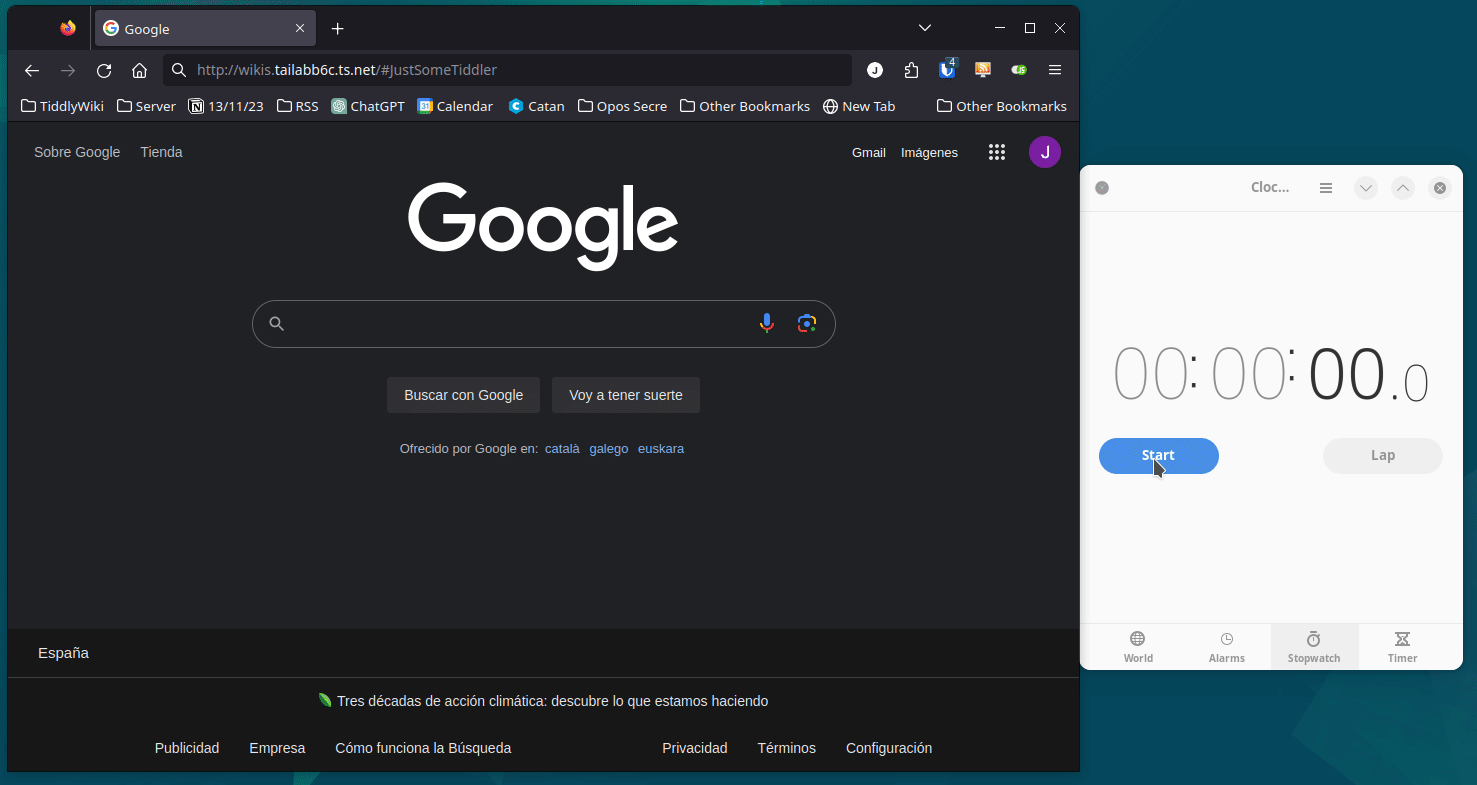Hello!
when I enter my wikis for first time I experience long waiting times (not always but sometimes), once loaded the first page I can navigate fluently.
Any ideas on how to debug that?
I am aware of @Maurycy’s Advanced Performance plugin but I am not sure on which part of the report should I focus on or even if this is a TW related problem at all.
The wikis are running on nodejs and are hosted on a minipc and accesible within a tailscale VPN network.
Ideas on how can I figure out who to blame( my TW, my tailscale VPN, my minipc)?
I can see a PWA SQLite-TW offline by default approach solving this kind of problems, but have to figure out solutions in the meantime.
Thnxs!