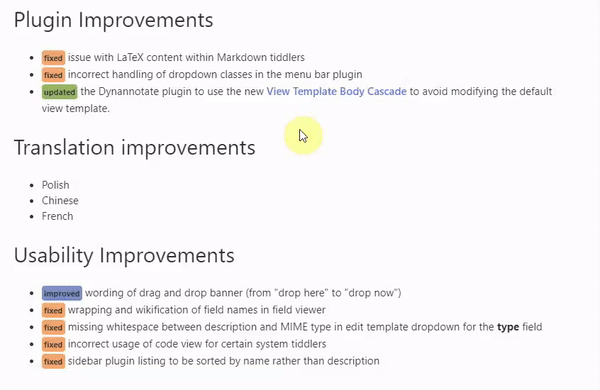Has there ever been a implementation of “link preview” for TiddlyWiki? See these two examples:
Andy Matuschak - Evergreen notes
When you hover over a link on his website, it shows a segment of the referenced note
Wikipedia - TiddlyWiki
When you hover over a link on Wikipedia, you can view a small snippet, known as a page preview.
I put this in the cafe category as I’m more interested in what people think are the implications of having this feature. My memory tells me this is also a feature in Roam, but I’m not sure?
This technique of hovering or clicking to show more content (code folding) is our modern implementation of Ted Nelson’s StretchText (opinion).
Thoughts?