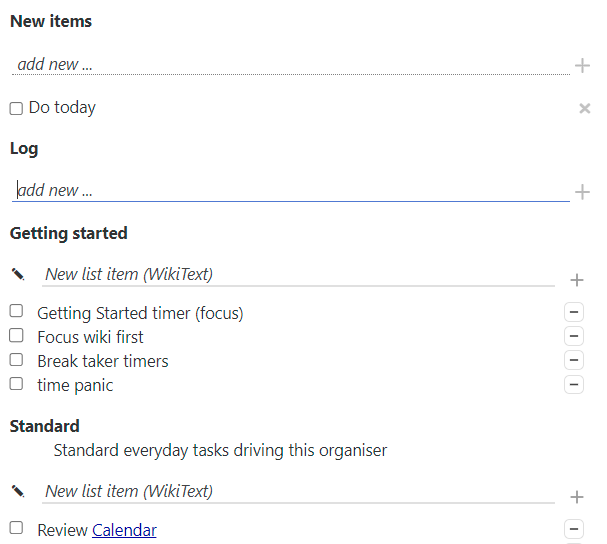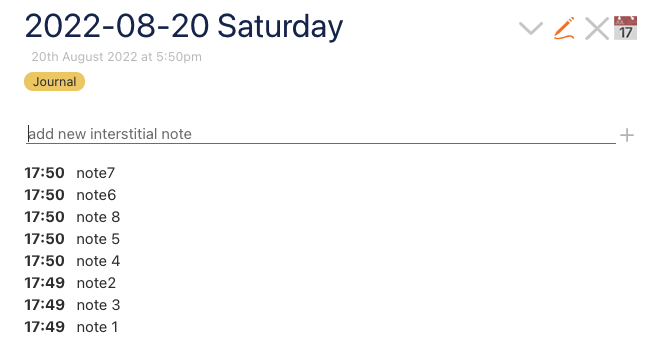Kara just got an update. It works with Tiddlywiki 5.2.3
- Demo: Kara 0.6.0 — small in tiddler plain checklist and interstitial journaling
- Code: https://github.com/kookma/TW-Kara
Release 0.6.1
- Aug 3rd, 2022
- [NEW] Now each of checkbox and interstitial note uses meaningful placeholder message
Release 0.6.0
- Aug 2nd, 2022
- [NEW] Updated to Tiddlywiki 5.2.3
- [NEW] List all items macro to list todo items and interstitial notes from all tiddlers
- [NEW] FAQs added
- [FIXED] Documentation improved
Release 0.5.1
- Jul 29th, 2022
- [FIXED] Bugs in hiding checkbox when used with with Projectify plugin. Thanks to Bangyou Zheng
- [FIXED] Bugs with refnotes are fixed (see Using refnotes ref macro in checklist entries)
- [FIXED] Documentations were improved. Thanks to Anthony Muscio
- [NEW] More examples and customizations were added